For desktop licensing:
Licensing of Zoiper for Desktop is done on a per device basis. Moving the license to a different PC or Mac is only allowed in case of hardware failure(for Zoiper3). Since Zoiper5, there is no-longer any limit on the number of resets allowed, the only limitation is that you can perform one reset each 7 days. This is due to the fact that these are completely different platforms with various operating systems.
Note: Only online activated licenses can be reset!
Please login on the Zoiper website on the top right with the username and password provided to you by email when you purchased the licenses.
The subject for the email is: Zoiper Biz version purchase
The sender for the email is: shop@zoiper.com
If you no longer find or have the license email, you can request a new password for the email address you used during the registration here.
Once logged in, you can reset the license for the broken PC or Mac and free it for use on a new device.
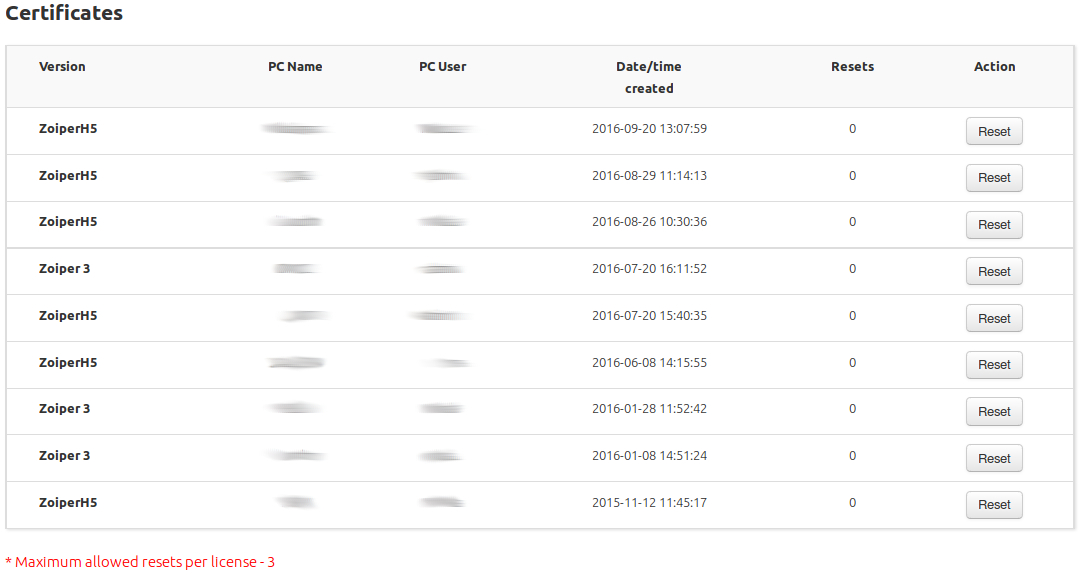
Note: If you reset your license prior to removing it from the old device and if you launch Zoiper on the old device, the license would be reactivated there. You would be unable to reset it for the next 7 days.
For mobile devices:
please follow the steps in this tutorial:
