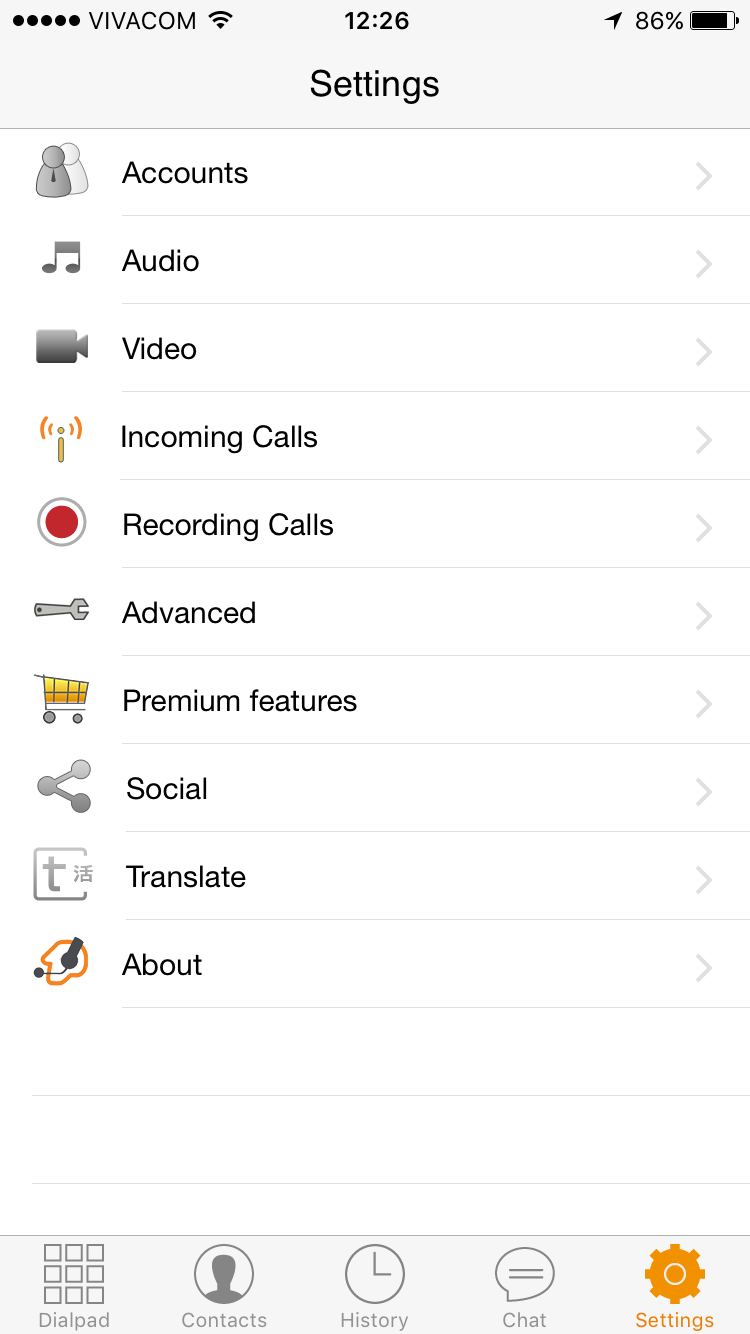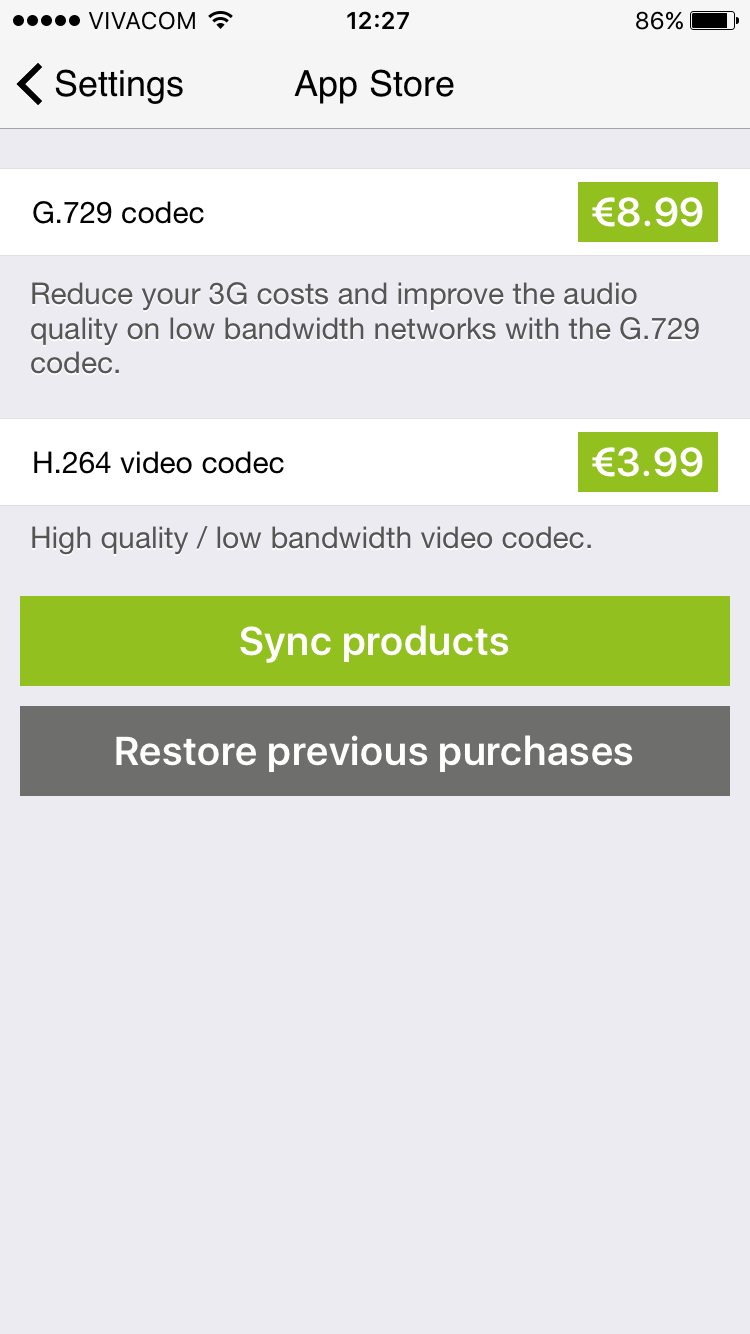Introduction:
Zoiper for mobile comes with in-app purchases to unlock additional functionality and additional voice and video codecs.
The in-app purchases should automatically sync to other devices that are using the same appstore account.
This tutorial provides some steps to try if there is an issue with the automatic synchronization.
Android:
Restoring your purchase on your new device
When installing Zoiper on your new device, make sure that you are using the same Google account that you used for making the purchase. This is the only requirement in order for your purchased features to sync with the new device.
Open the Google Play application on your Android phone, then go to the menu on the top right and select the account you used to make the purchase.
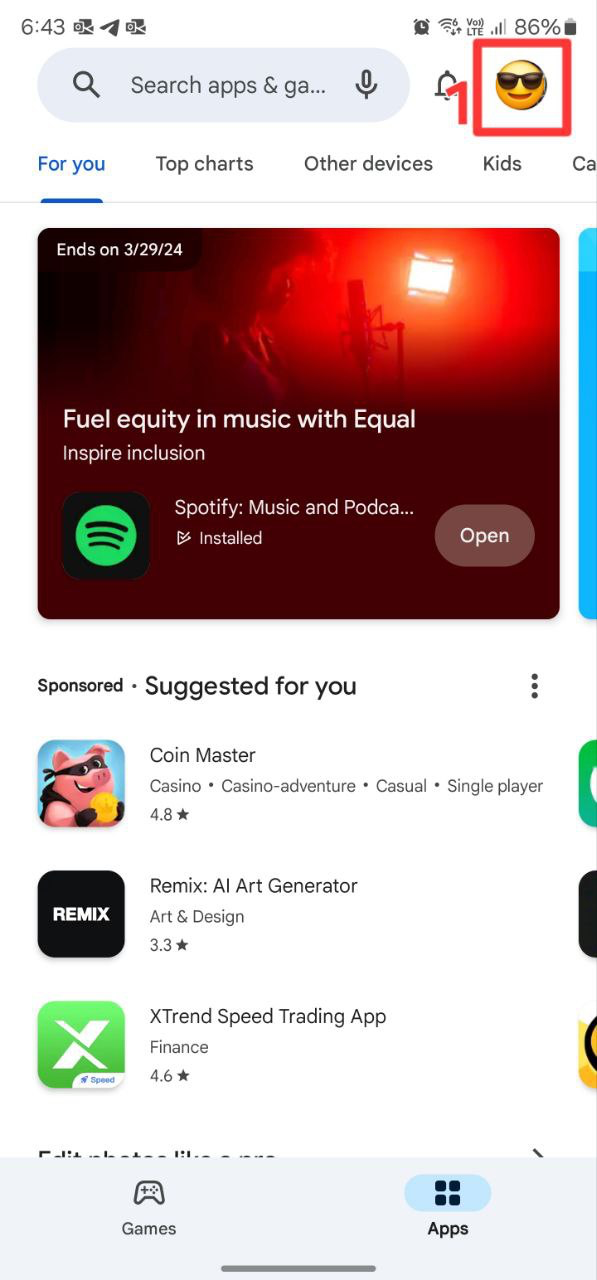
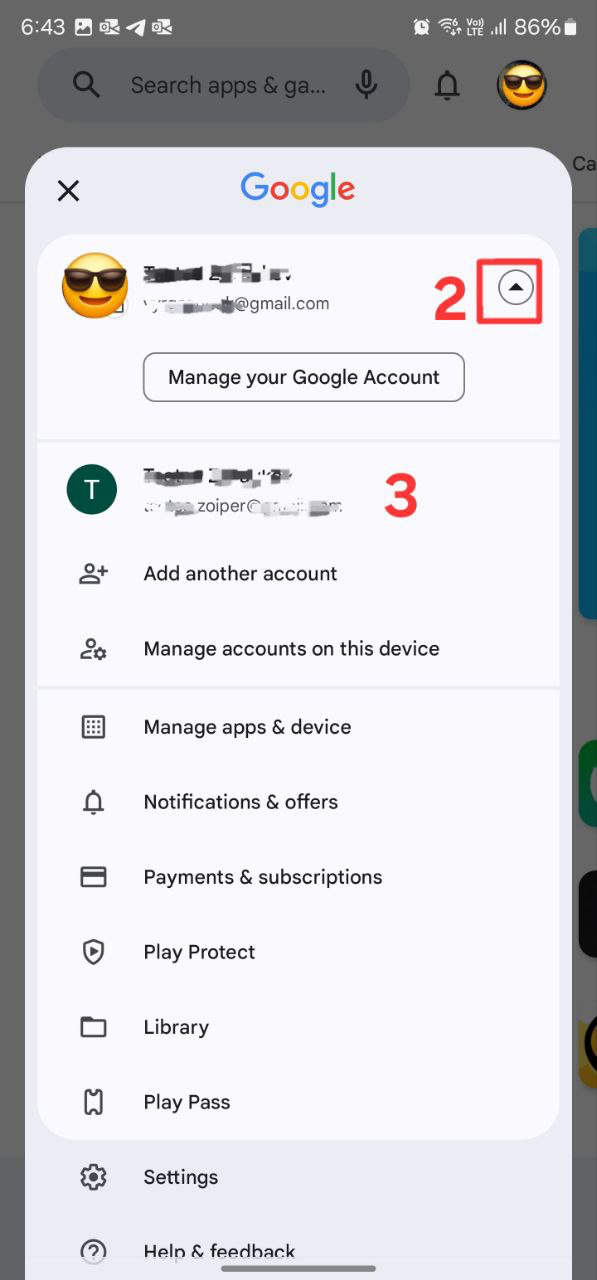
Then (re-)install Zoiper.
Note: If suddenly your premium features disappear, this indicates that the default account for the Play Store was changed and Zoiper was updated through different account.
You would need to set again the proper account that owns the purchase and eventually you may need to re-install Zoiper for Android through it.
My purchased upgrade is still not available after the purchase.
Open the Android settings -> Applications -> find Zoiper and select Force Close (Force Stop/Force Quit). Wait a minute or two.
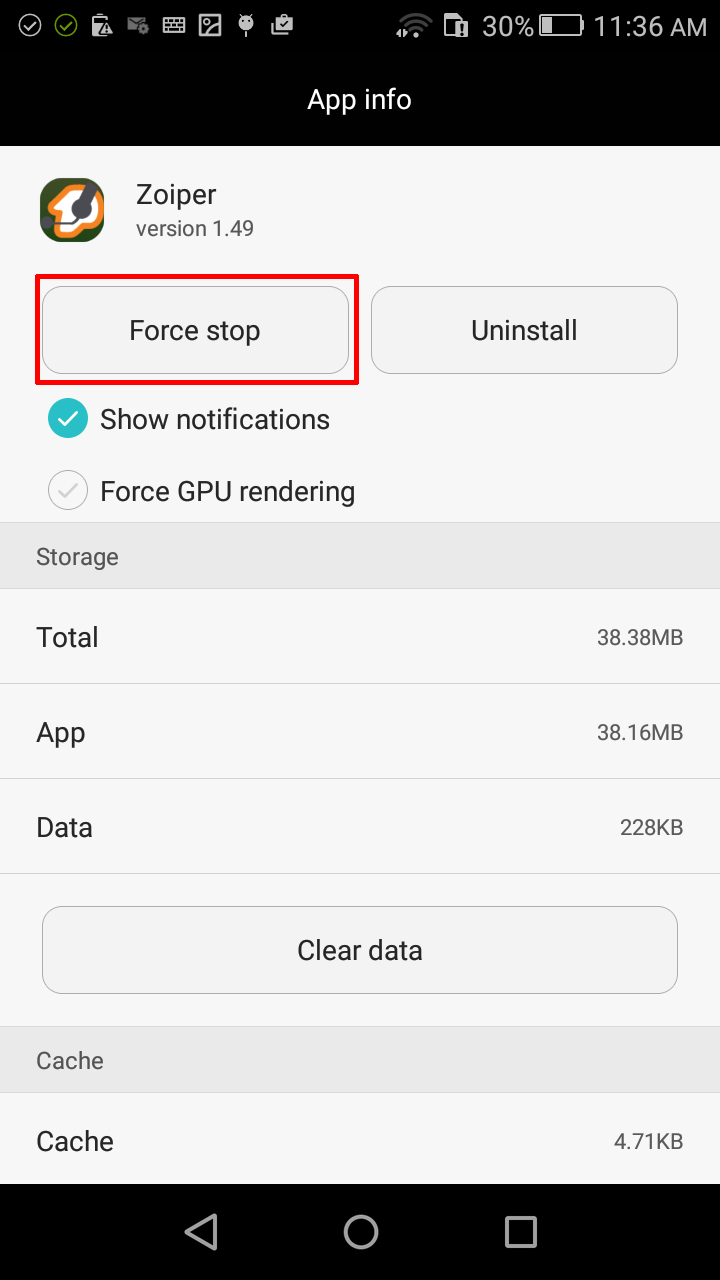
In case the purchase is still not synchronized, make sure you can access https://oem.zoiper.com from your browser.
iOS:
When installing Zoiper on a new device (or after you reinstalled iOS on your iPhone, iPad or iPod) make sure to use the same iTunes account as before.
After opening Zoiper, go to Settings -> Premium features
and click on the "Restore previous purchases" button.
Your premium features should now be reactivated.
Windows Phone:
The premium features are associated with the account that was used to make the purchase (Windows live). Simply activate Zoiper on your new device with the same (Zoiper) account and after a restart the premium features will be available to you.
The Windows app Store is the one administrating the sales of the premium features. If you are still experiencing the same issue, please contact them and confirm your payment (we do not have any tools to assist you from our end).