Mac:
Windows:
If you have installed Skype, or another type of telephony / VoIP software, Windows most probably has set the default application to be the latest installed program. In order to fix these specific protocols need for Zoiper, you would have to perform the following steps:
1. Open to the Control Panel.
You can press the windows key on your keyboard, or click the windows button on the bottom left of your task bar.
Type in "control panel", press Enter to open.
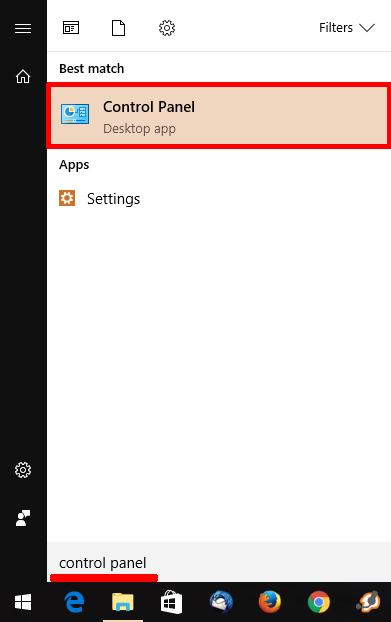
2. Then you need to open the "Default Programs". You can use the search input field on the top right of the newly opened window:
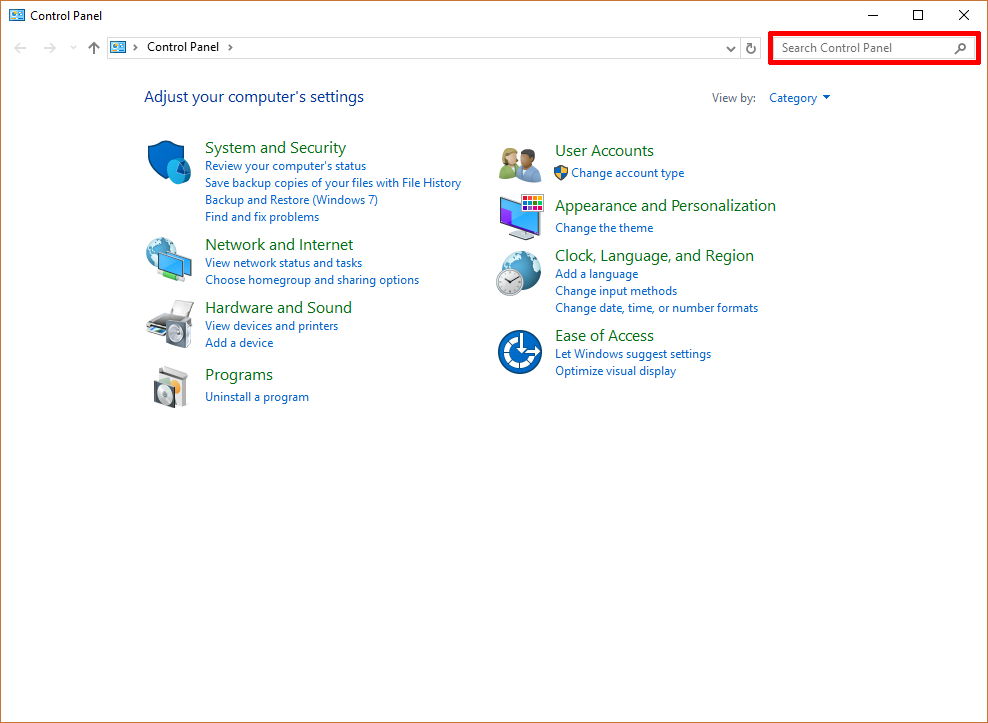
It should take a second, and the Default Programs option will be present:
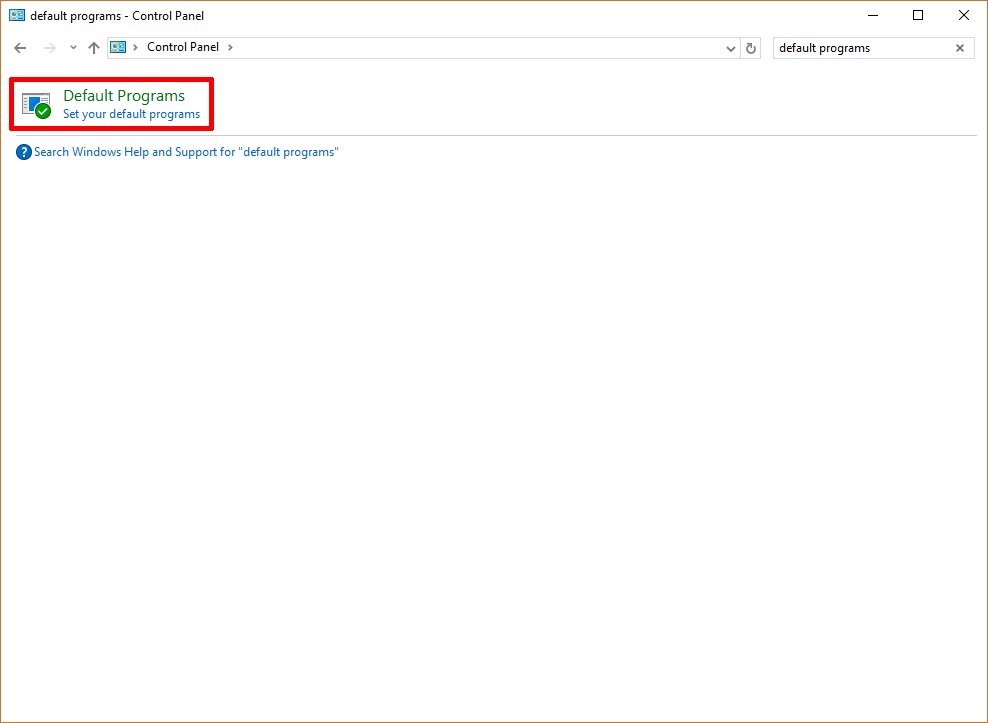
3. After selecting (clicking) Default Programs, you will be presented with a new list of options, from which you are supposed to choose the "Set your default programs" option, on the top of the list.
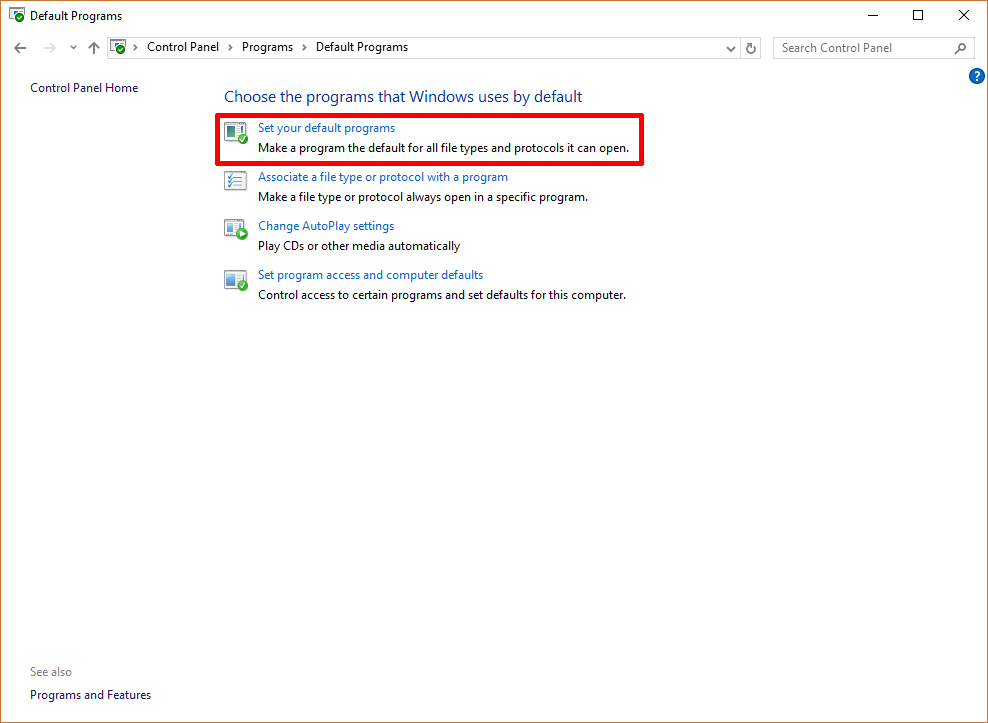
4. Afterwards, you will see a list on the left hand-side of the window. Locate Zoiper at the very bottom of the list and press it, to get the contextual menu in the middle of the window.
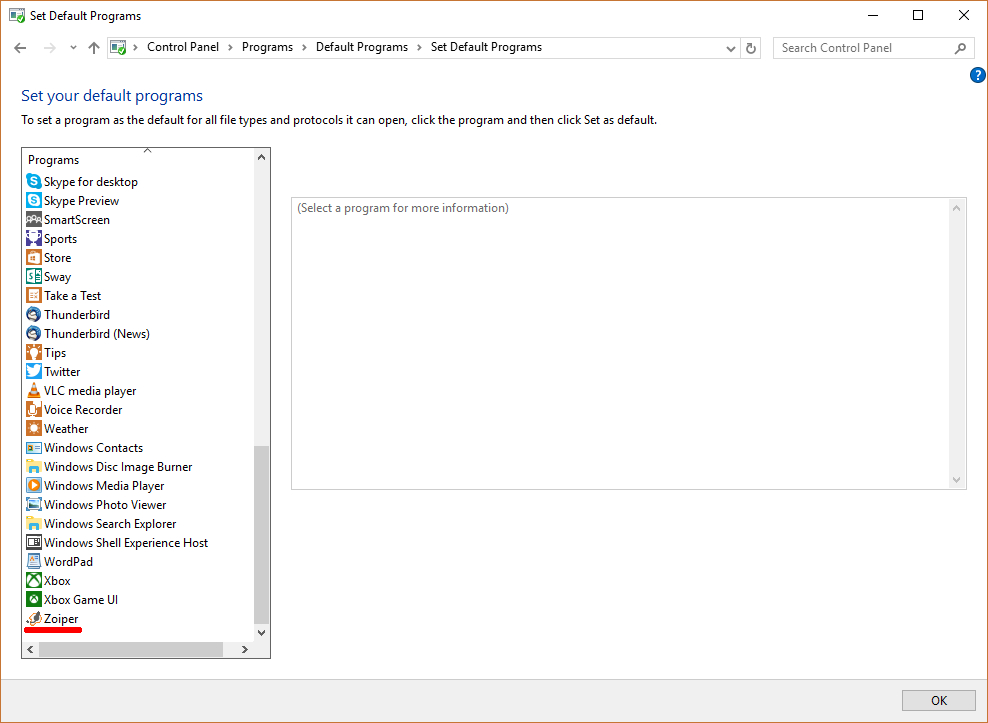
5. By selecting Zoiper, you will be able to see which protocols (built-in) in Windows are associated to be used for the application. To edit these, you need to select the "Choose defaults for this program":
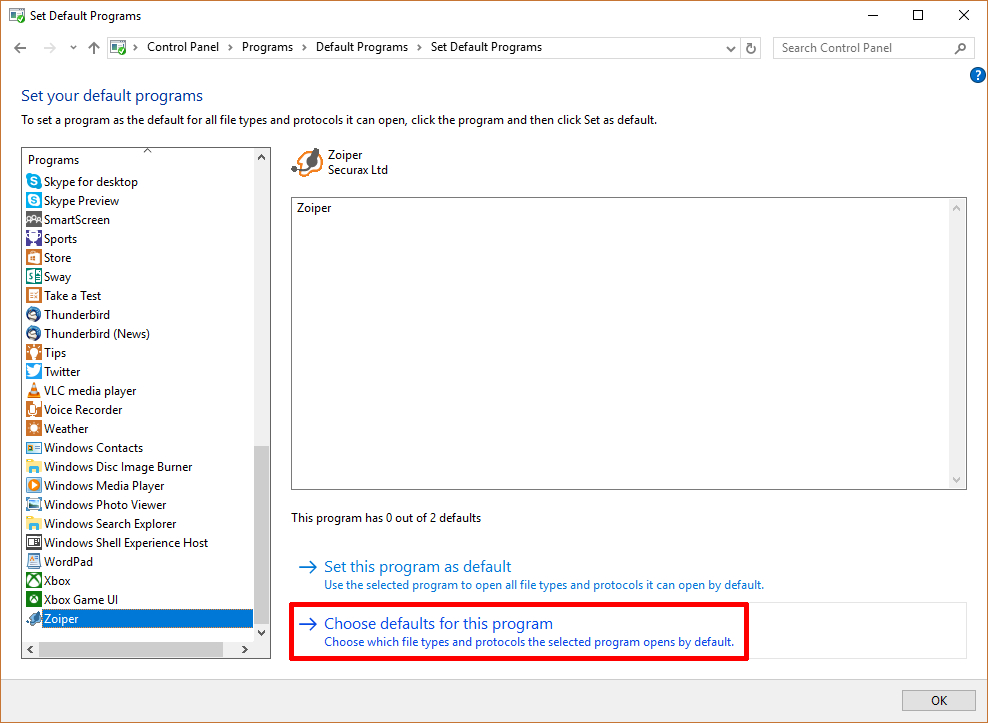
6. From the next screen, you can check mark both the callto and tel protocols, that way these will be associated with Zoiper:
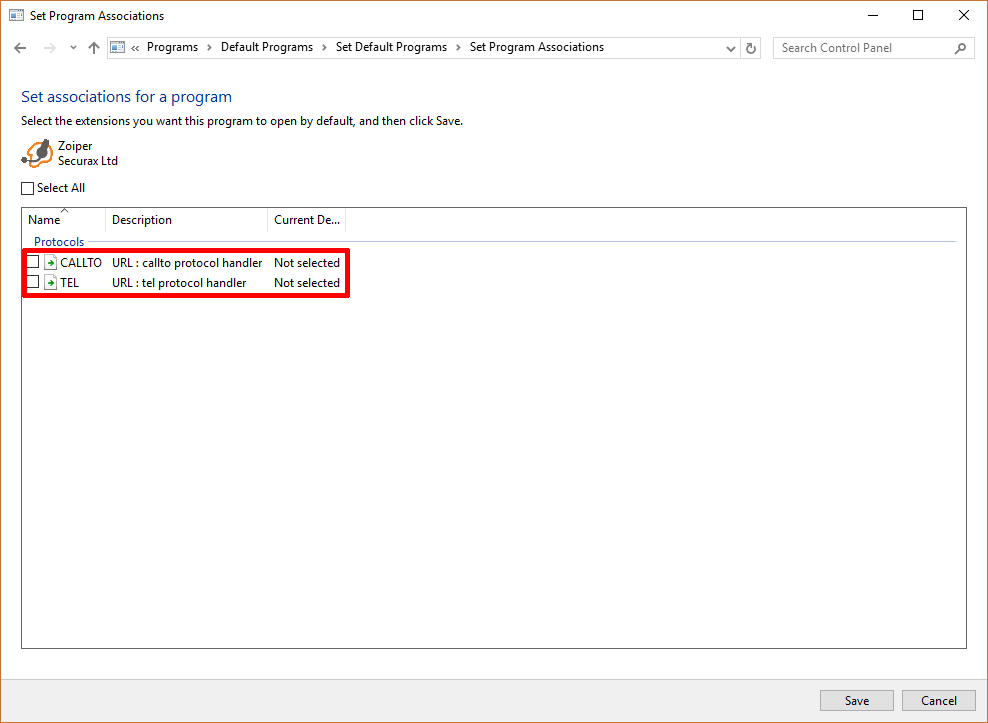
7. Here's how the changes in protocols look afterwards:
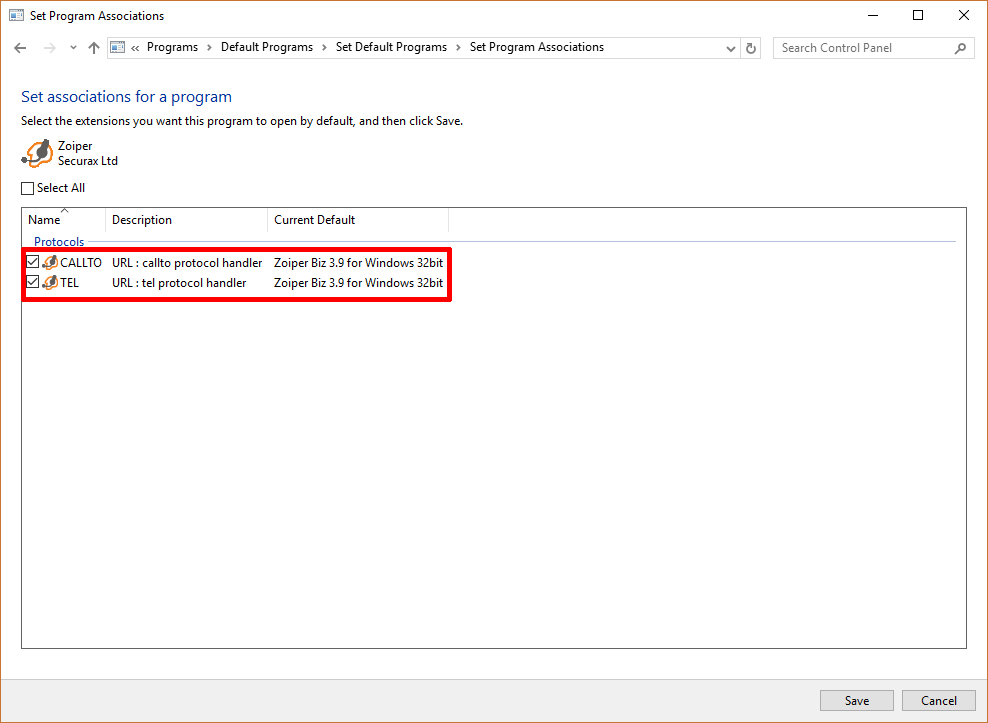
Please check if Zoiper is set as the default callto: handler on windows as described in this handy tutorial:
