Chat and Presence
To use IM and presence your SIP server / provider must support it as well.
Zoiper uses SIP "MESSAGE" messages for the chat session handling under SIP SIMPLE. IM and presence are supported for SIP only.
IM and presence are BIZ features and they are not available in Zoiper Free.
Windows, Mac and Linux:
Run Zoiper, open Settings -> Preferences, then go to Accounts and Select your account.
Go to the Advanced tab and enable Publish presence and Subscribe presence.
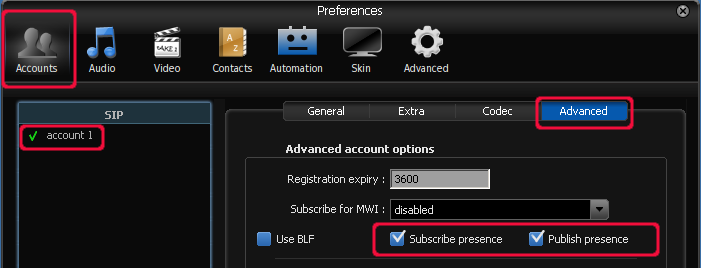
To be able to see the status of the contacts you will need to edit them and enter the correct presence IDs in their details.
Select the Contacts tab from the main Zoiper interface, then select the contact, click More -> Edit .
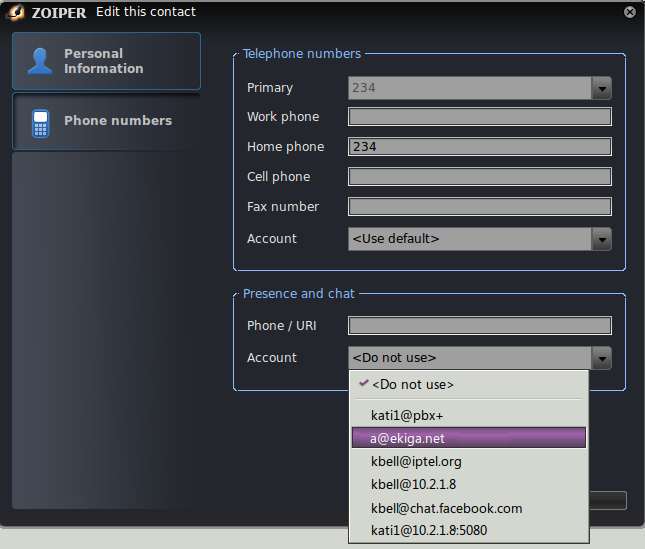
Usually the presence id is what you dial to call this contact, but it may vary according to the server setup.
Presence id most probably is : <user>, _not_ <user@server>
You will also need to select which account to be used for presence for this contact.
Android:
Zoiper for Android supports presence and messaging. Zoiper is using the SIP SIMPLE protocol for sending messages.
To be able to use these features, your server needs to support presence and SIP SIMPLE. Chat and presence should be also enabled for your account both on the server and in the account settings in Zoiper.
- You might need to contact your VoIP provider and request to have chat and presence enabled for you on the server.
- Enabling Presence in the account settings in Zoiper:
Run Zoiper for Android, go to Config, then open Accounts -. select your account and scroll down to Enable Presence. Turn it on and save the changes. You will be sent back to the accounts menu.
Use the Set Status dropdown menu to set your presence status.
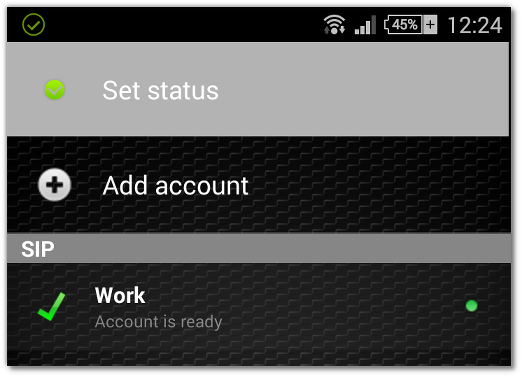
Troubleshooting:
I cannot send or receive messages
Please check if your provider or telephone system supports SIP SIMPLE. In most cases this is the reason if sending and receiving messages does not work.
My contacts do not see me online.
Make sure that presence is enabled for your account.
Windows, Mac and Linux:
SMS
Zoiper could be used to send SMS messages through SIP SIMPLE, but only if your voip provider supports it.
Contact your voip provider for more assistance.
