You can create a profile on the Zoiper OEM platform for free in one minute. For your convenience, we recommend you perform these steps on a desktop.
Step 1: Visit oem.zoiper.com
Step 2: Click on the Signup button
Step 3: Enter your email address and choose a password
Fill in your business email address to make sure you do not miss important emails from the platform.
Choose a strong password with at least 8 characters.
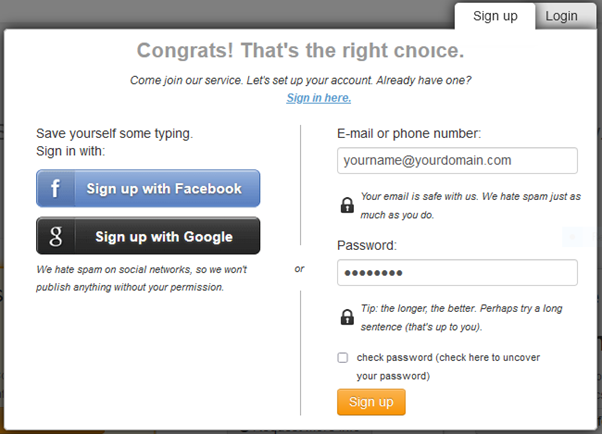
If you want to view your password, tick the checkbox.
Step 4: Click on Sign up
Your data will be transferred over a secure connection.
Step 5: Select your profile type
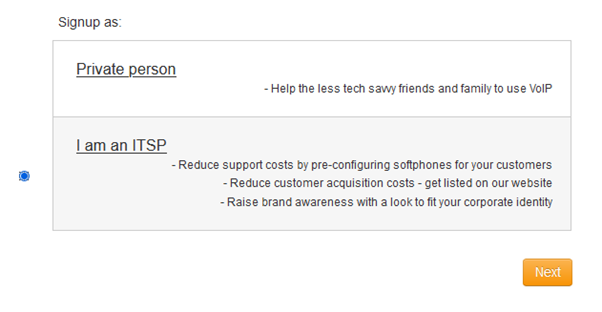
Step 6: Confirm your email address (if you selected an ITSP profile type in step 5)
Check the inbox of the email you entered during your signup and look for an email from oem@zoiper.com with the subject:
“Please confirm your email address and start making your custom softphone!”
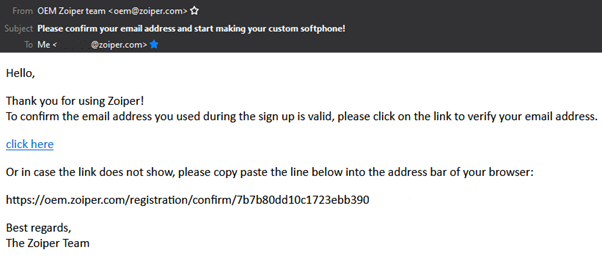
If you do not see the email directly, please check your spam folder too.
Click on the link in the email to confirm your email address.
You will be logged into the OEM platform automatically.
Step 7: Complete your profile
Fill in the details on this page to complete your profile.
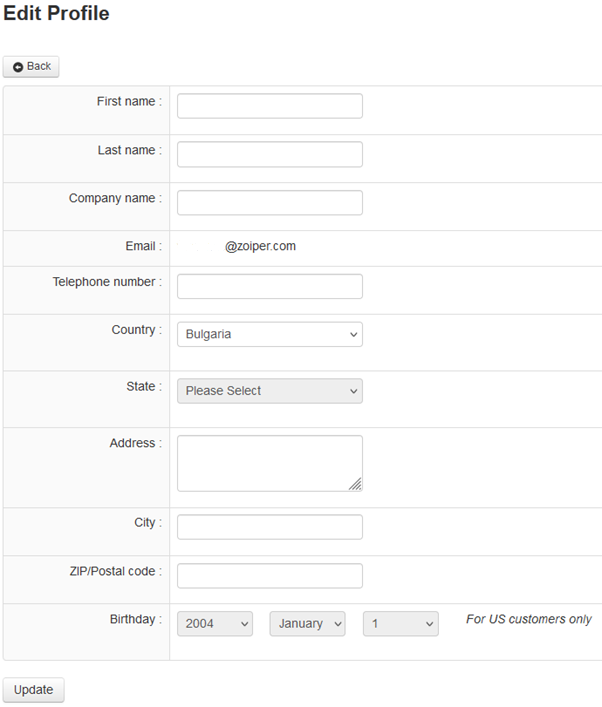
Click on the Update button to save your profile details.
Step 8: Fill in your provider details
Click on Update now in the yellow message that appears.
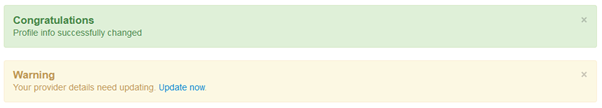
Fill in the fields. The mandatory ones are marked with (*).
| Logo (*) |
.jpg file |
| Provider icon (*) | .png file Exact size: 152 x 152 pixels |
| Provider name (*) | |
| URL for rates (*) | A webpage with your rates |
| URL for sign up (*) | A webpage where your customers can sign up for your services |
| Reciprocal URL (*) |
A page on your website which links back to https://www.zoiper.com |
| Zoiper logo | |
| Support email | |
| Sales email | |
| Support phone number | |
| Sales phone number (*) |
Click on Update to save your data.
Step 9: Fill in your server settings configuration
To submit the settings that you would like to be provisioned to your customers using Zoiper for desktop, click on Create Desktop Softphone.
For the settings of the Zoiper mobile application(s), click on Create Mobile Softphone.
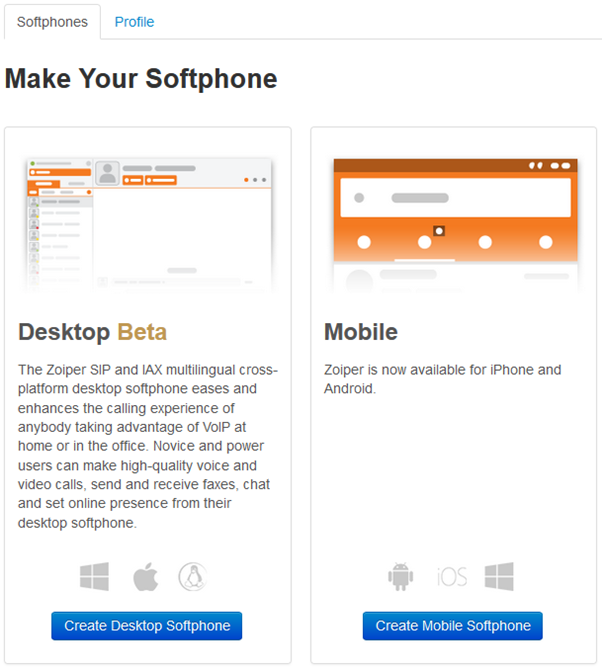
Step 10: Request your approval
Once your profile is complete, reach out to our team and we will review your registration. You can fill in the contact form or give us a call at +352 20 333 140 or +1 415 906 5157.
Your approved profile will appear in our reputable providers list that is available on our website and inside all Zoiper applications.
