Windows:
During the Zoiper 5 installation process, the Microsoft Outlook plugin is automatically installed.
When activating, Zoiper 5 will try to add 'Zoiper5Outlook.dll' to MS Windows's registry.
Open Microsoft Outlook, select a contact from your Contacts list and right click:
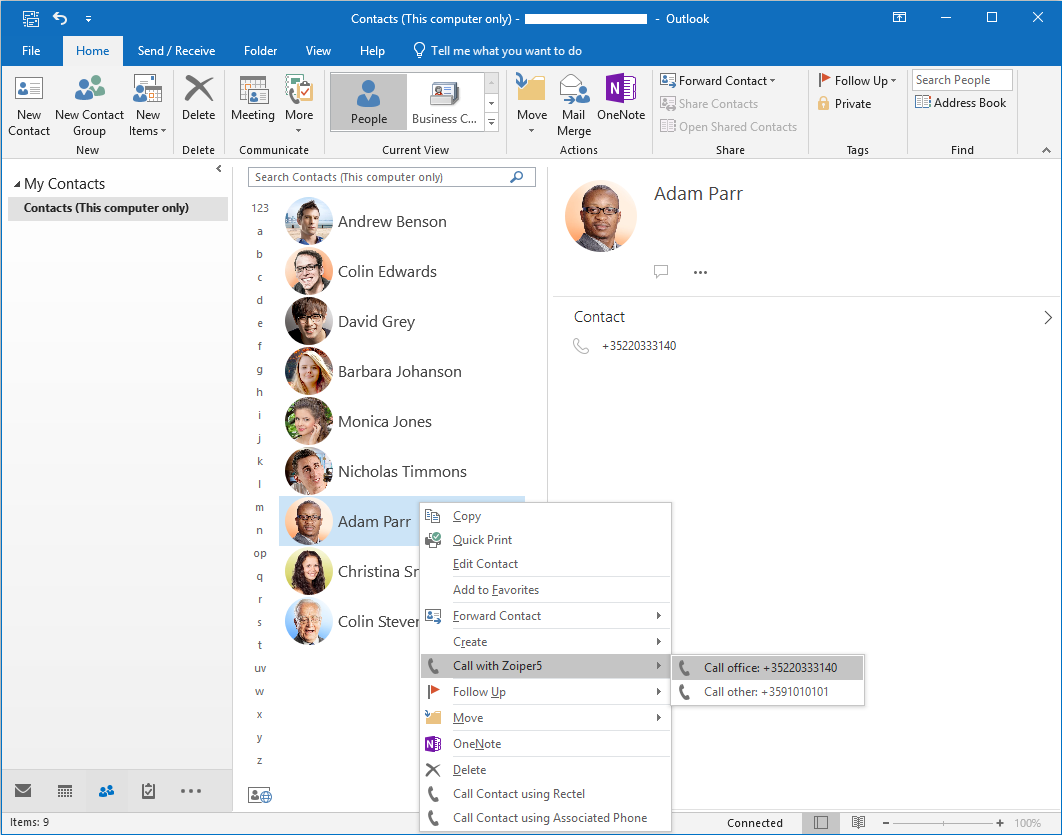
Then select "Call with Zoiper5" > and click the number you wish to dial for this contact.
After that you can use Zoiper 5 to initiate a call directly:
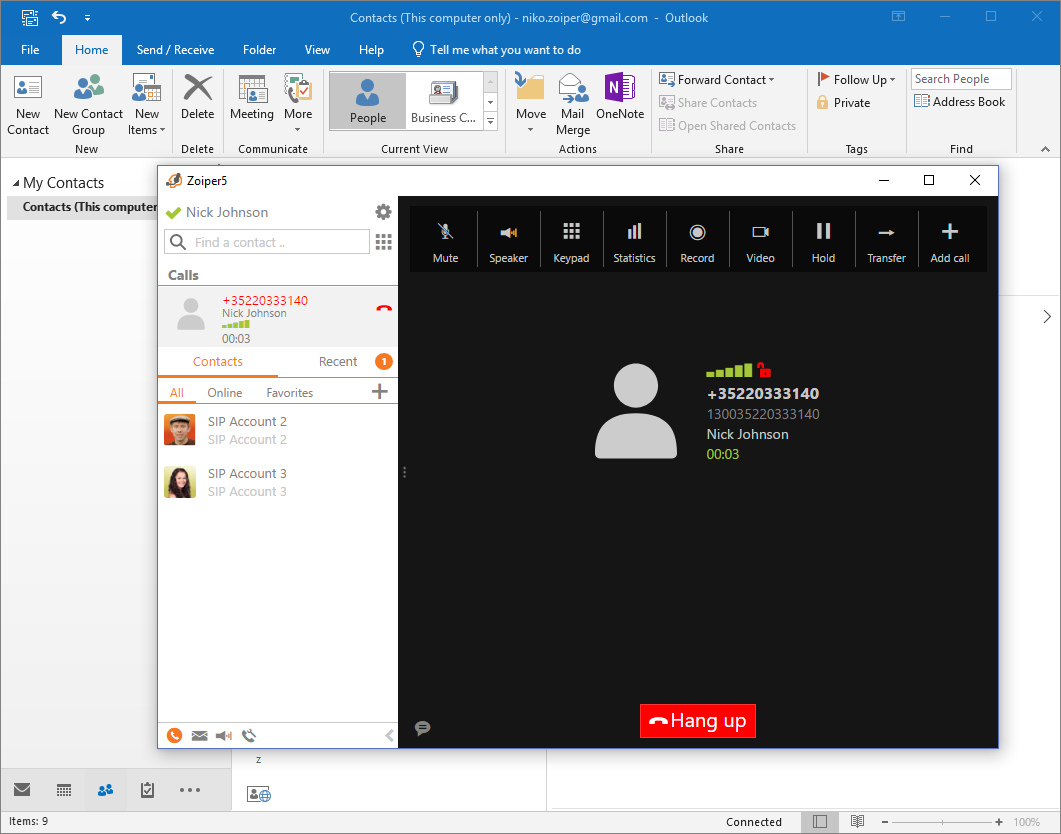
You have successfully dialed a number through Microsoft Outlook with Zoiper 5 PRO!
If the option "Call with Zoiper5" is missing, or not available in the contextual menu, follow these steps:
1. start CMD(Command Prompt) "As administrator" (by right clicking on the Windows start menu and selecting "Command Prompt (Admin)" ->
2. type the following:
` regsvr32.exe "C:\Program Files (x86)\Zoiper5\Zoiper5Outlook.dll" `
3. and press the "Enter" key on your keyboard to execute the command
A popup message will show and it will state if the registry was successful or not.
