With Huawei devices and Android above version 8+, to allow Zoiper to work on background even when the PUSH service is enabled, you need to do the following:
- Install ZoiPer and start it.
- Select "Yes" when prompted to "ignore battery optimizations"
-
Open Android Settings - Apps - Apps - Zoiper
-
Select "Power usage details"

-
Select filter "App Launch".
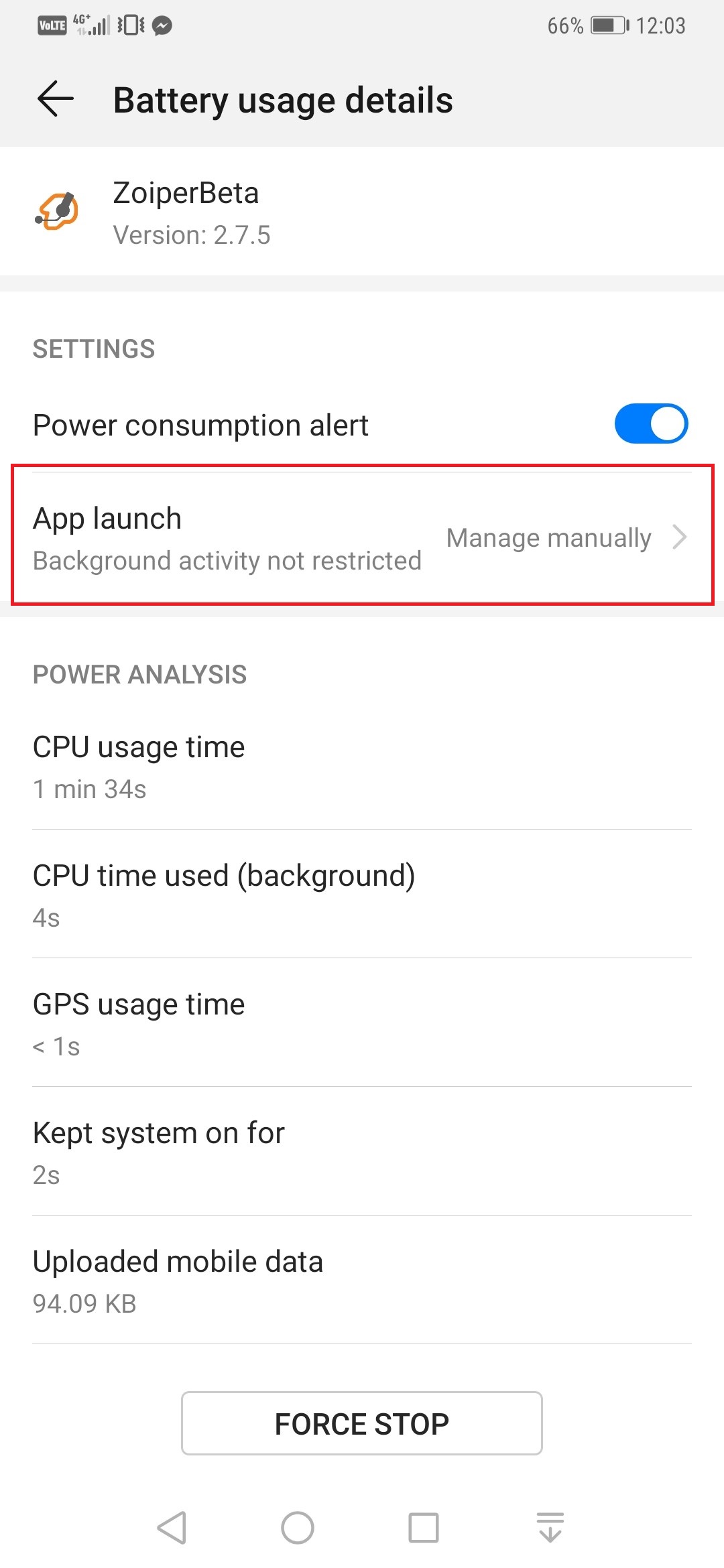
-
Disable "Manage automatically" and tap "OK".
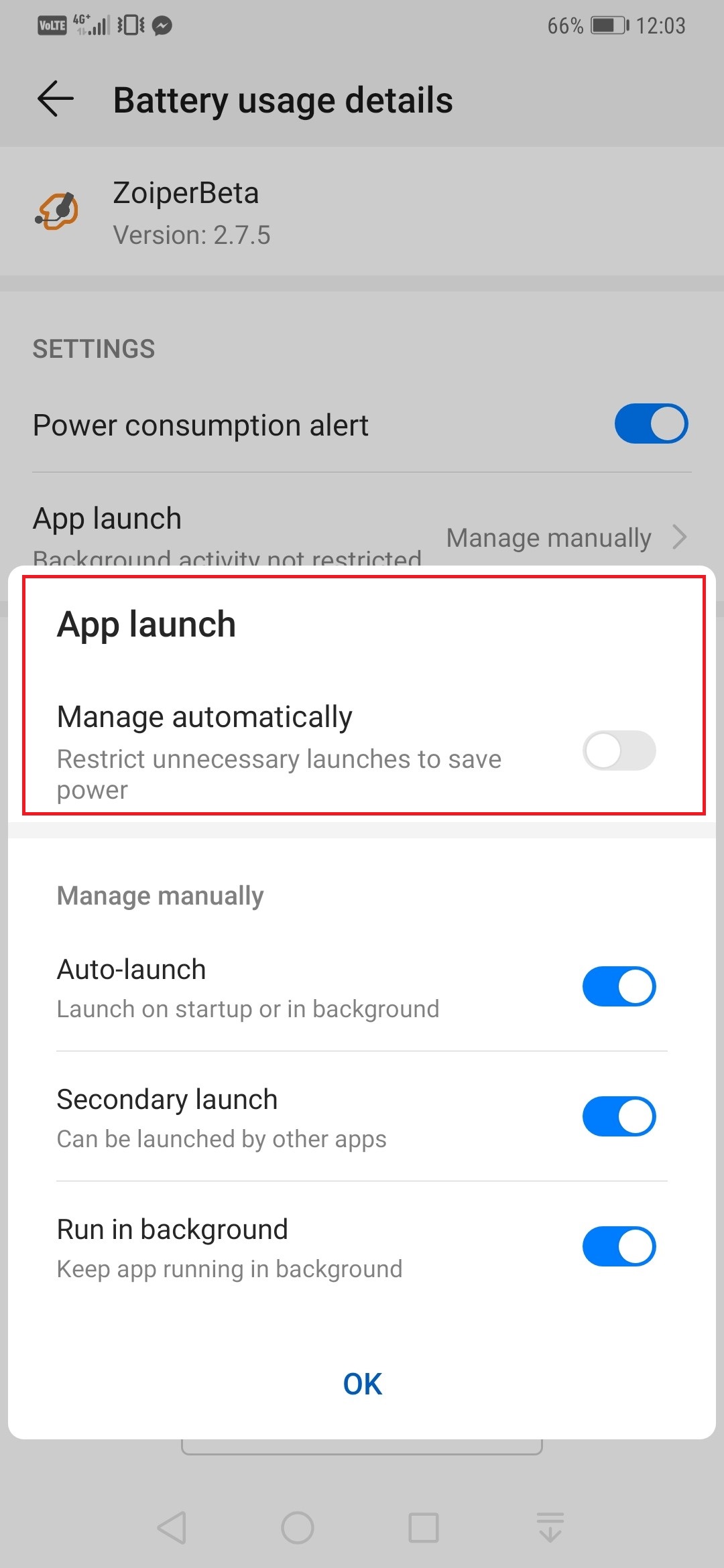
Now Zoiper should be able to receive calls while it is on background and the phone is sleeping with the help of the PUSH notifications.
Unfortunately HUAWEI has developed very agressive power manager, which by default blocks Zoiper from receiving calls even with PUSH enabled.
