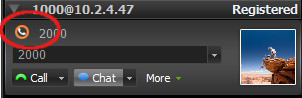Enabling BLF in Zoiper 3
BLF is available in Zoiper BIZ only. If using Zoiper Free you will need to upgrade to BIZ.
Start Zoiper 3 using the desktop shortcut icon.
Open the Preferences window : Settings menu → Preferences.
Select the account you would like to use BLF with and go to its Advanced settings.
Enable Use BLF and save the changes.
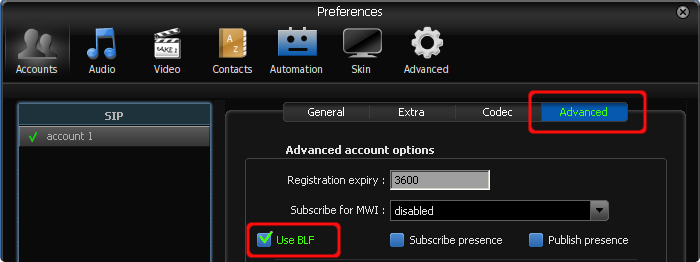
Now use the add contacts wizard and add the contact you would like to monitor:
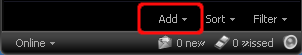
Select Manually add other contacts:
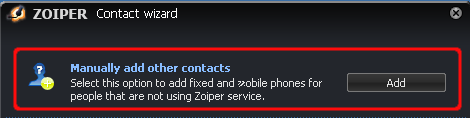
Fill in the name of the contact in the Personal information tab.
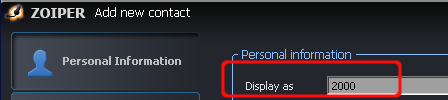
In Phone numbers you need to fill the following fields:
- A phone number (extension)
- Account
- Phone / URI
- Account (Presence & chat)
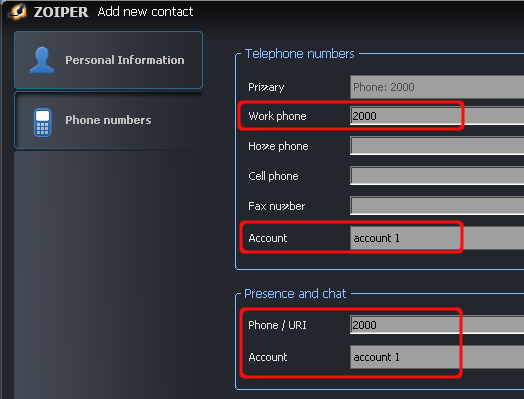
If correctly configured, you will see the status of the extension in your contact list.
In the current case the extension we are monitoring is Busy.