Supported Codecs
Zoiper for Android 1 (legacy product) supports the following audio codecs:*
GSM
uLaw
aLaw
iLBC30
g722 *
g726 *
g729
Speex
Speex ultra
Speex wide *
Opus full *
Opus narrow *
Opus super *
Opus wide *
* Wideband audio codecs (G.726, Speex wide, G.722, Opus) are available as an in-app purchase. The pack is called Zoiper Gold.
Why G.729 is not listed?
G.729 is available as a separate upgrade due to its licensing model.
Preferred audio codecs
You can set the preferred audio codecs in the account settings. Start Zoiper, go to Config then go to Accounts and select your account.
Scroll down to Audio Codec Settings and reorder the codecs by using the arrow buttons on the left. Disabe or enable codecs by using the checkboxes.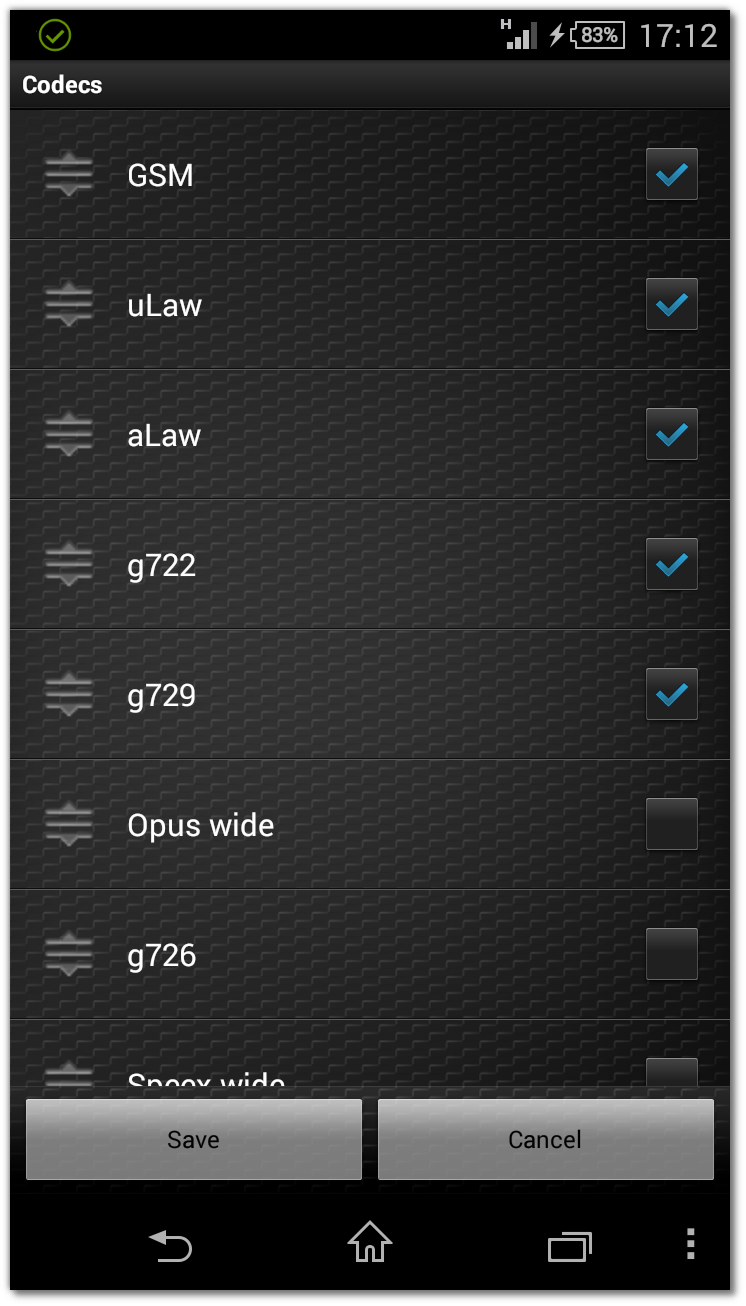
When the call starts, Zoiper will send its preferred codecs list to the server. The other side will do the same.
The first matching codec will be used.
