Zoiper is optimized for best audio quality performance on the vast majority of the Android devices by using advanced packetloss concealment and jitter buffers.
If you experience bad audio quality, check the network quality by clicking the Statistics button during an active call.
For best results you need minimal jitter and packetloss 0.
Excessive packet loss or jitter will have negative impact on the audio quality.
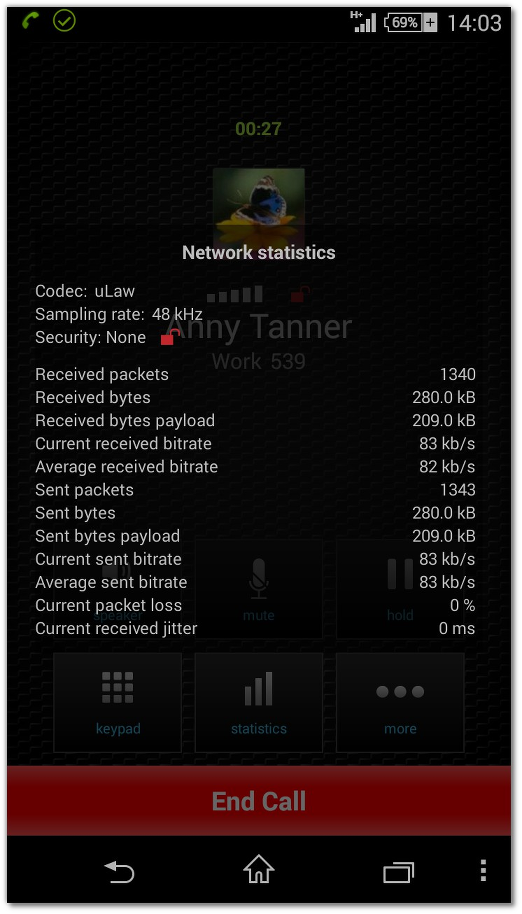
Note that audio quality depends on your network connection and your provider. If the audio quality is good for most of the calls and the issues appear only when calling certain specific destinations, report this to your provider.
If you are unable to get a better Internet connection, the only option to improve the quality is by using specific audio codecs such as OPUS and iLBC. That the server and the other endpoint need to support them as well.
Zoiper has Forward Error Correction (FEC) enabled by default. It has great effect on optimizing the outgoing audio.
In order to optimize the incoming audio, you will need to have FEC configured on the other end.
You need to avoid using SPEEX with Android devices.
Mobie SPEEX codec (fixed point implementation) is reported for having quality issues. It is deprecated and superseded by OPUS.
Find more information about supported audio codecs here.
