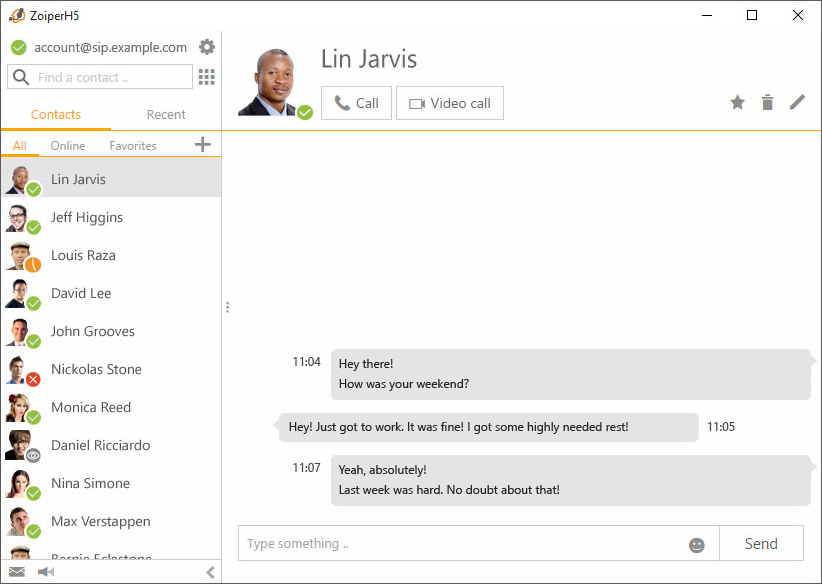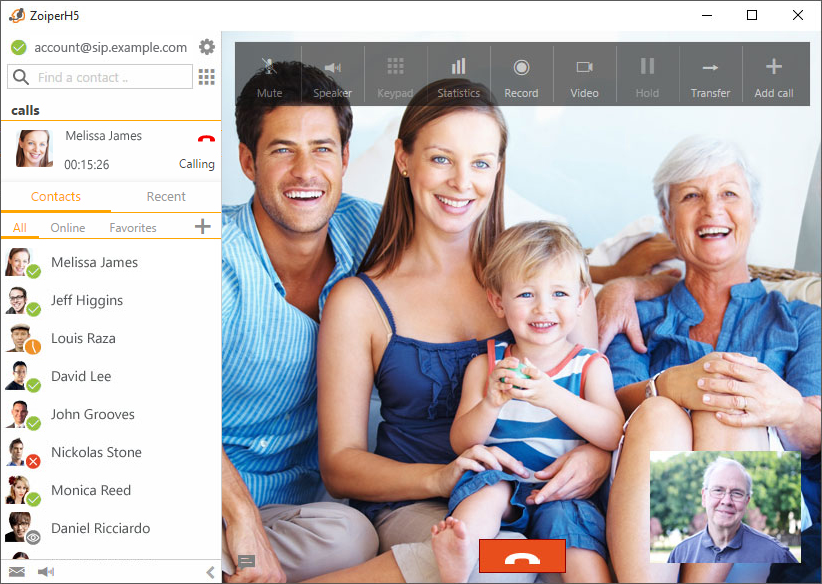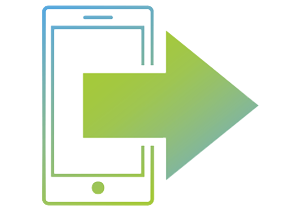Zoiper 5
User-friendly interface, HD audio & video, IM and more
Zoiper 5 is the newest of our softphone collection for Windows, macOS and Linux.
No more tedious manual configurations, now with automated wizards for audio, video and accounts.
- contacts integration
- presence
- call conference
- call transfer
- encryption
Available for: