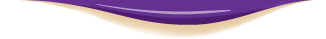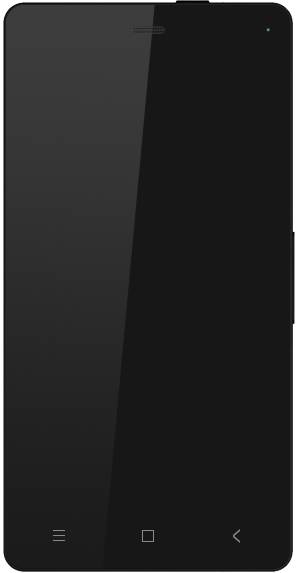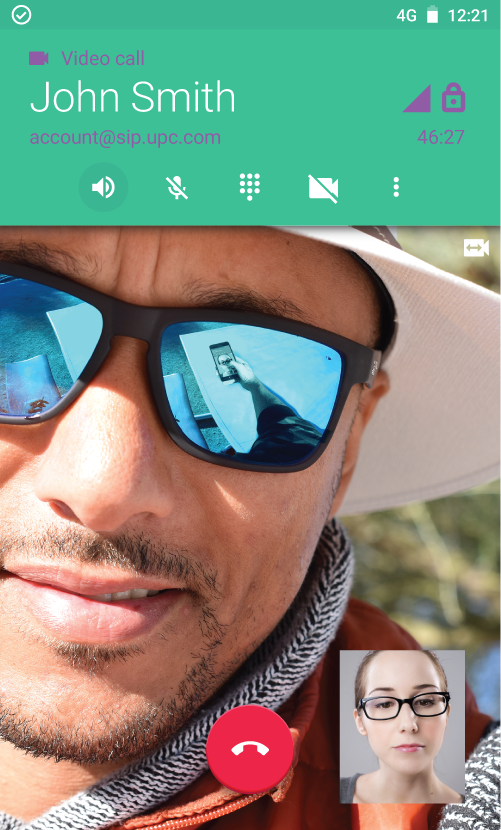
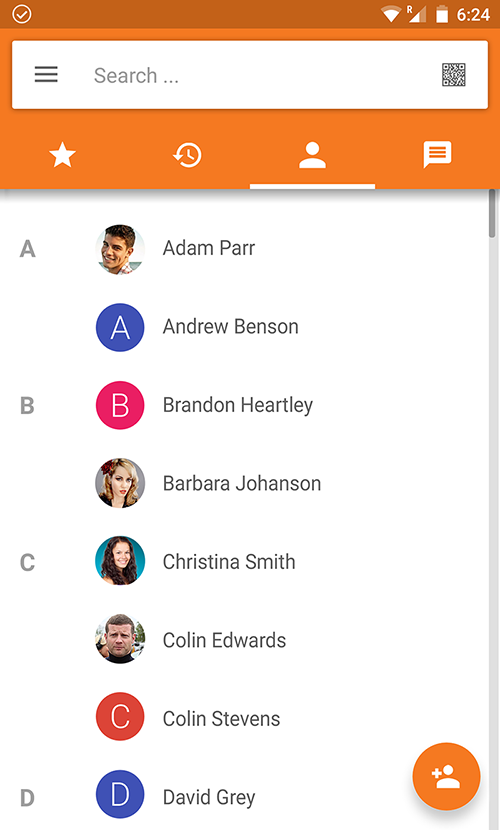
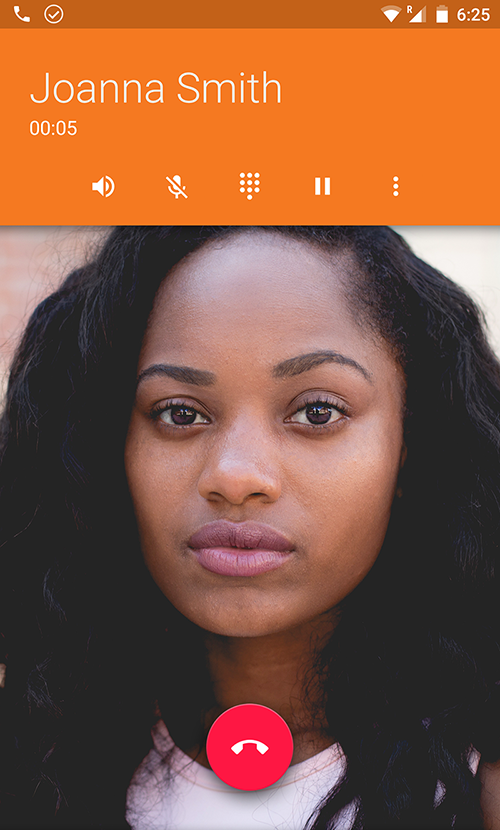
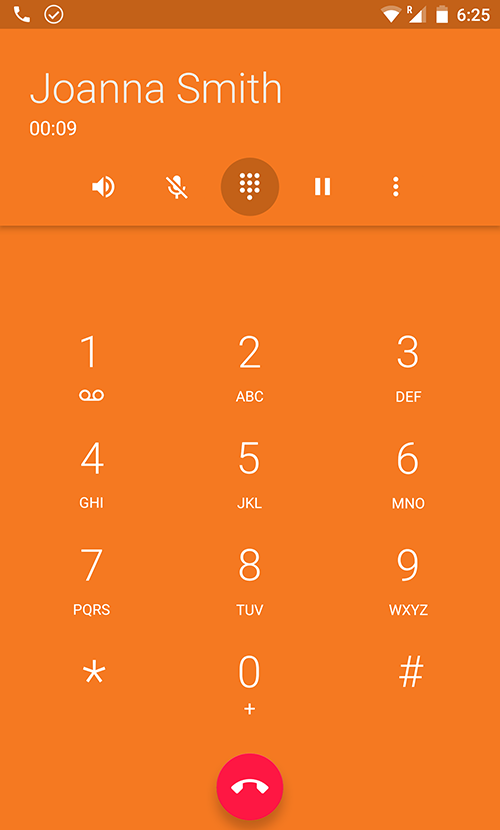
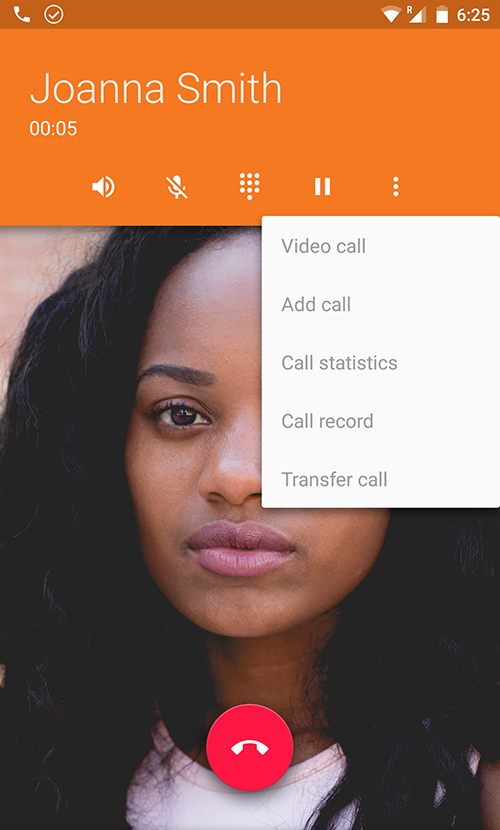

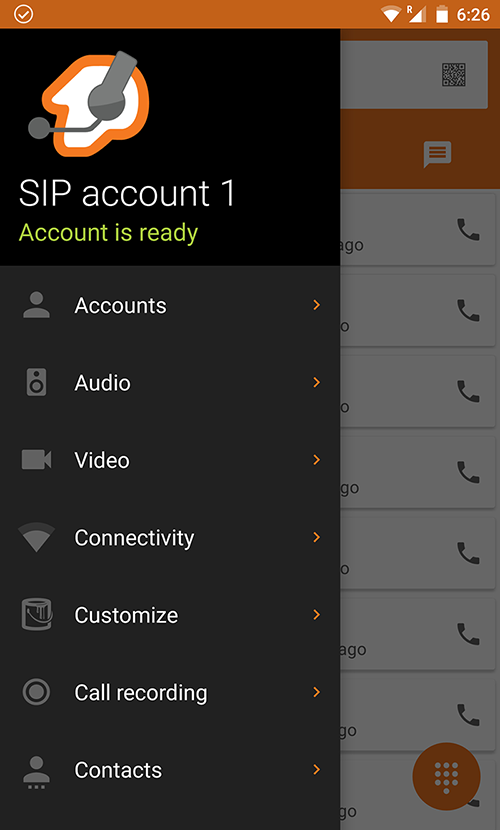
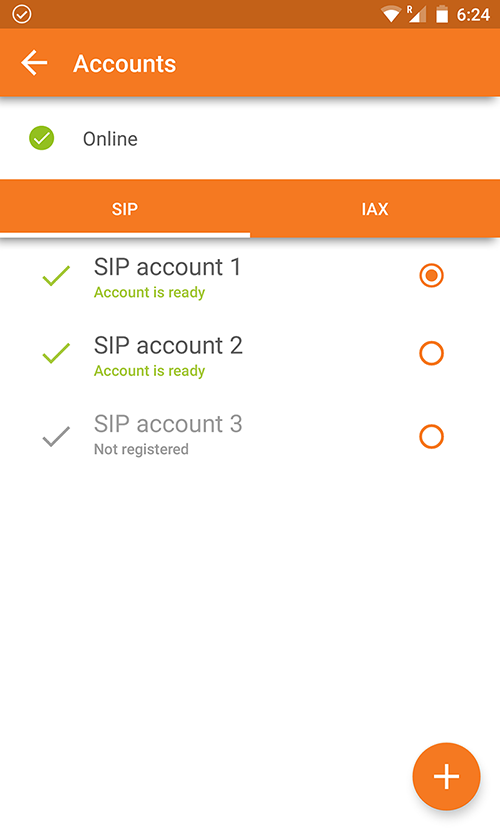
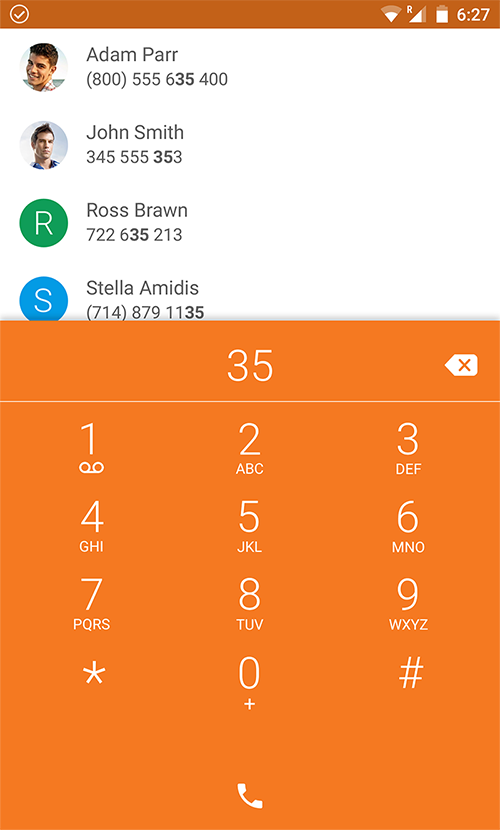



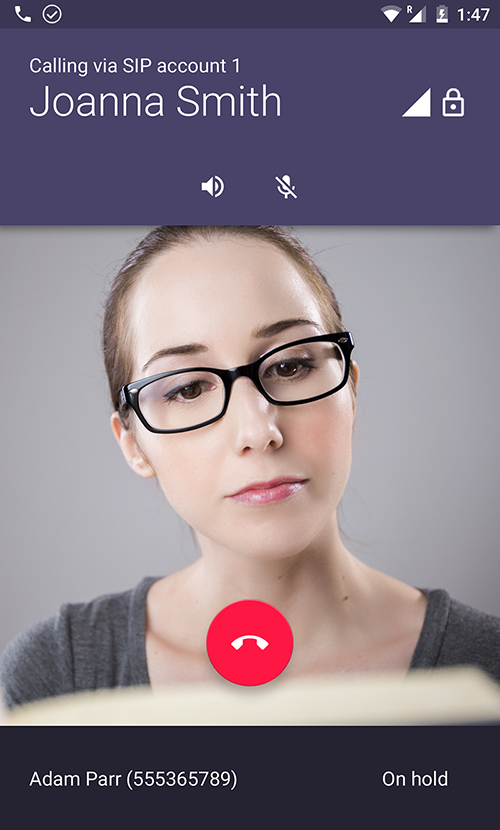
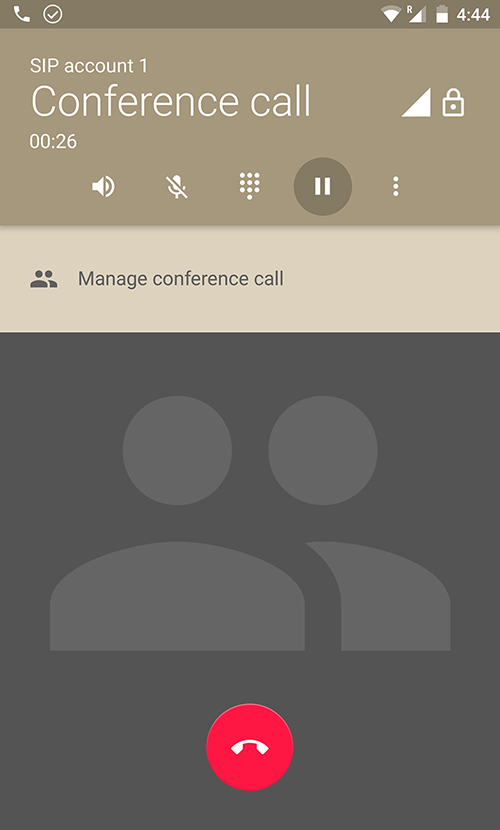
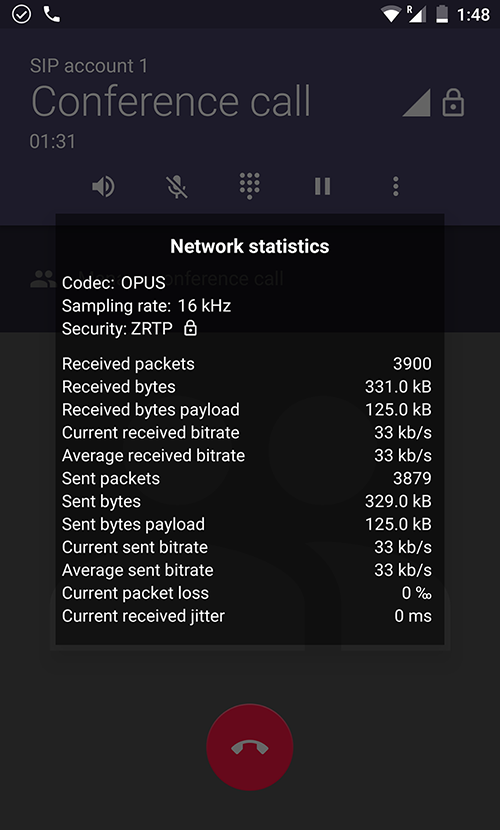
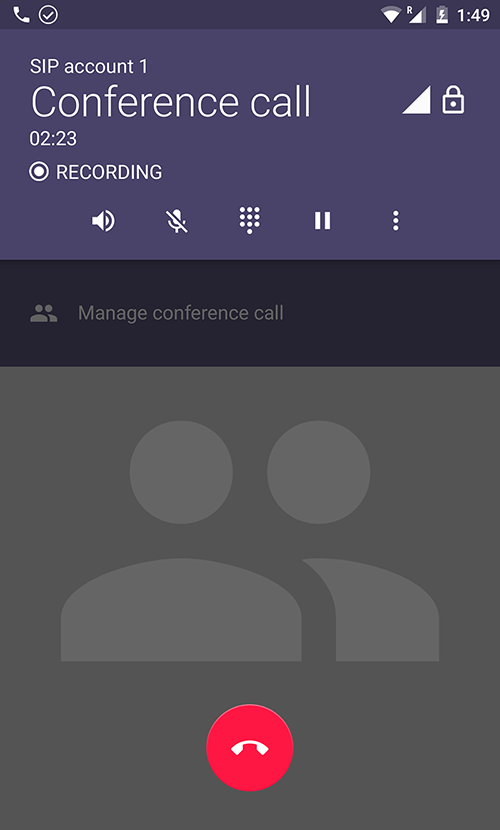
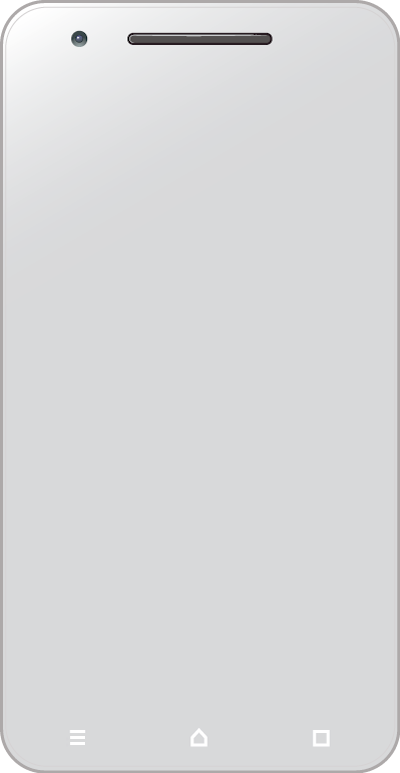

Zoiper
Oreo. Nougat. Marshmallow. Kitkat.
With completely redesigned user interface, refined and updated core functions, Zoiper is here to work for you anywhere, at any time, on any network.
Incremental, but important refinements have paved the way to a faster, more efficient and easy to use app. Customization options allow for a unique personal touch when needed.
Advanced business users will be happy to find out that all their favorite functions are still here.
Call conferencing, call transfer,
video calls and more!
Available for: