More about STUN
As in Zoiper 3, you can configure STUN per account or globally.
Per account configuration:
Open the Zoiper options window and enable the "Show Advanced Options" checkbox on the bottom left.
Then select the SIP account you would like to alter.
Use the drop-down menu to make hte changes you need.
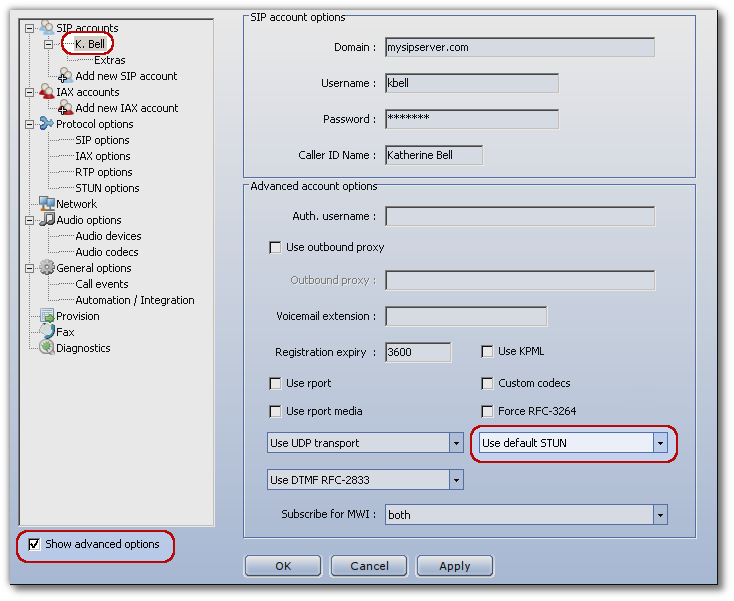
Global configuration:
To configure STUN globally, you would need to use the Protocol Options section in the main options tree (on the left). Select STUN options and make the needed changes,
Do not forget to confirm the changes before exiting the Options window.
