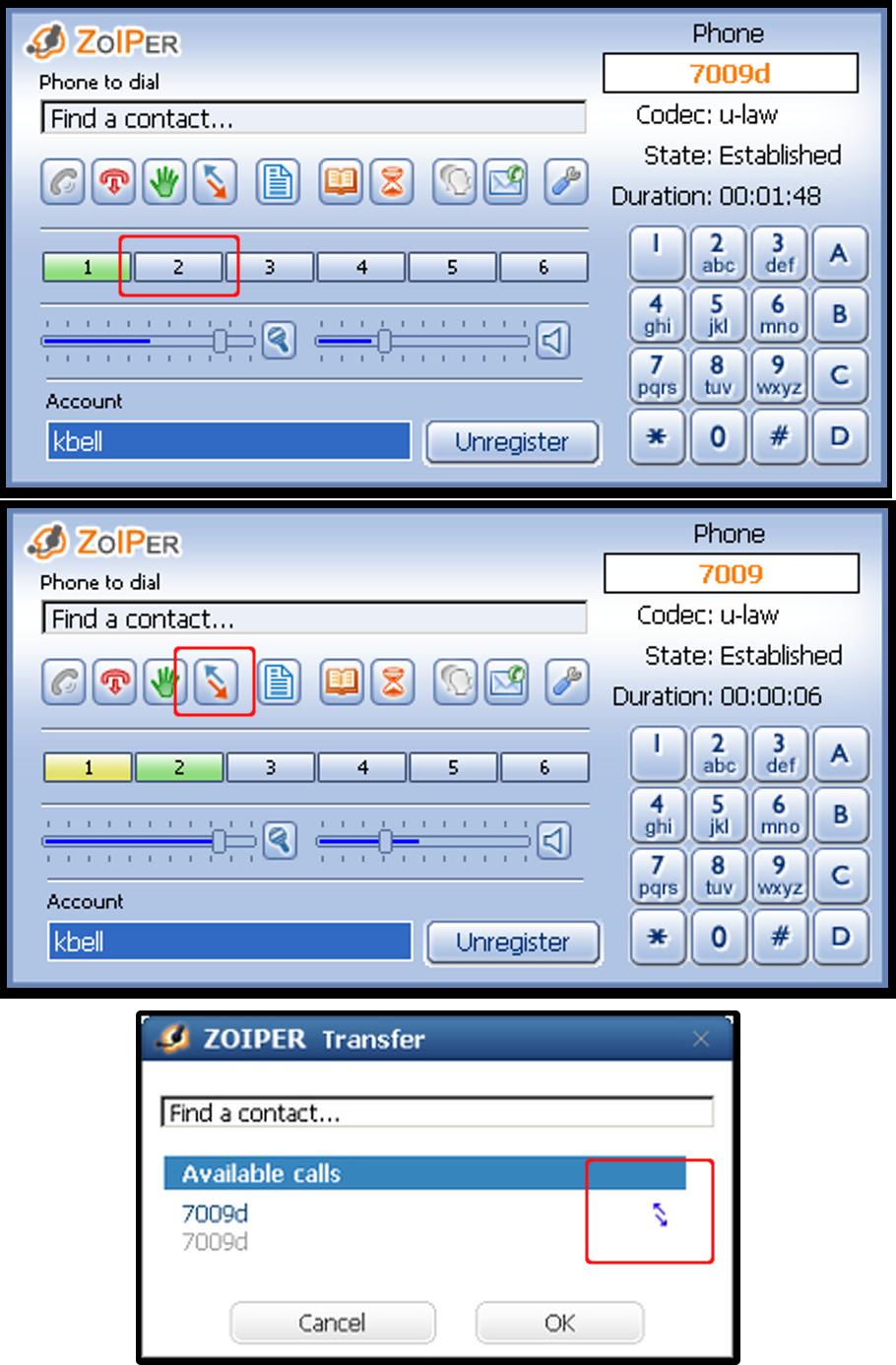Call Transfer is available as an add-on to the standard Zoiper WEB package.
In order to purchase it, contact our sales team.
To make attended call transfer with Zoiper WEB, follow these steps:
- Establish the first call;
- then select another line and make the second call;
- click Transfer;
- select the first call;
- click the Transfer button to transfer the call.