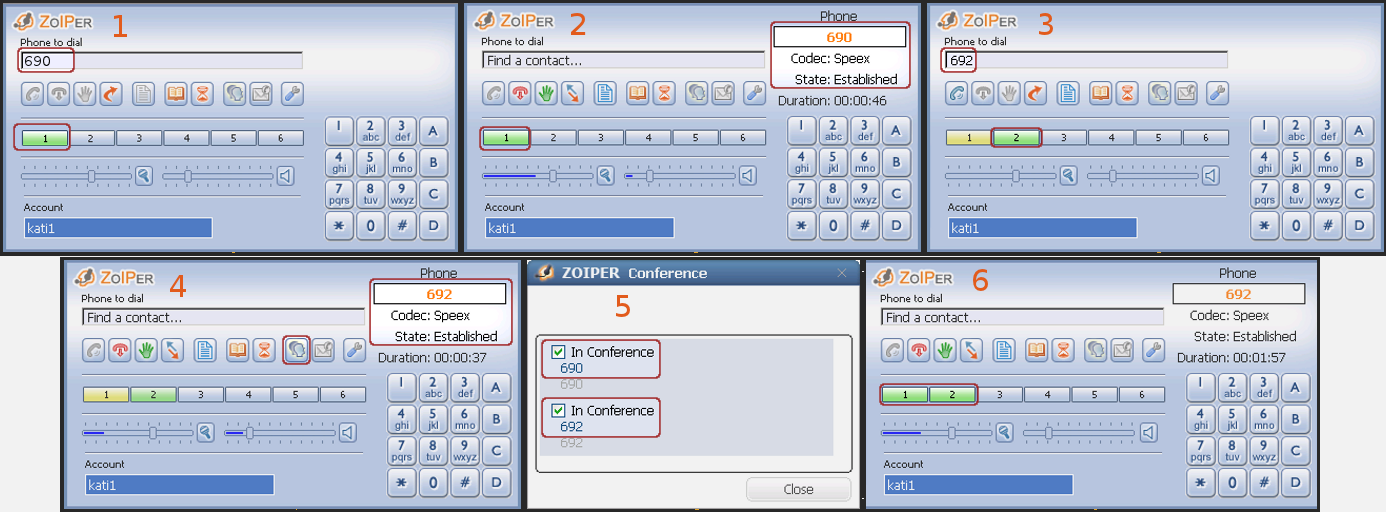Call conference is available as an add-on to the standard Zoiper WEB package.
In order to purchase it, contact our sales team.
To make a call conference with Zoiper WEB you would need to follow these steps:
- Select the first line and establish the first call;
- select the second line and establish the second call. The first line (call) will be automatically put on hold;
- dial the second number;
- when the second party answers, press the conference button.
- a new window will appear. Select all lines (calls) that you would like to put in conference and press the close button;
- now all selected calls will join the conference.
If you press the conference button before the other party answers, call conference will not be established;