Zoiper for Android supports presence and messaging. Zoiper is using the SIP SIMPLE protocol for sending messages.
To be able to use these features, your server needs to support presence and SIP SIMPLE. Chat and presence should be also enabled for your account both on the server and in the account settings in Zoiper.
- You might need to contact your VoIP provider and request to have chat and presence enabled for you on the server.
- Enabling Presence in the account settings in Zoiper:
Run Zoiper for Android, go to Config, then open Accounts -. select your account and scroll down to Enable Presence. Turn it on and save the changes. You will be sent back to the accounts menu.
Use the Set Status dropdown menu to set your presence status.
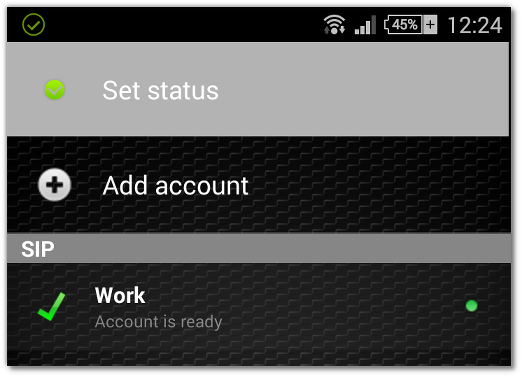
Troubleshooting:
I cannot send or receive messages
Please check if your provider or telephone system supports SIP SIMPLE. In most cases this is the reason if sending and receiving messages does not work.
My contacts do not see me online.
Make sure that presence is enabled for your account.
