Number rewriting with Zoiper for Android:
First you will need to configure Global Number Rewriting, so your Zoiper will know where you are located.
Run your Zoiper for Android, then go to Config and select Number Rewriting.
Select your country from the list.
Now go back to the Config menu, select Accounts, then select the account you will be using.
Scroll down to Number rewriting.
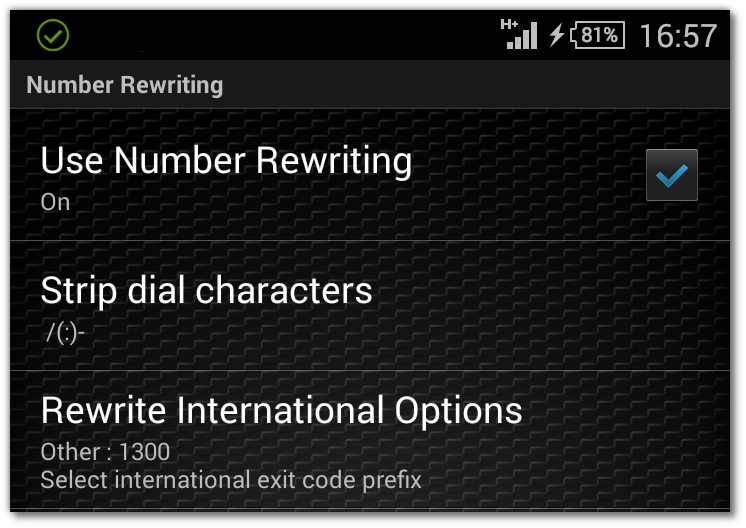
You can choose from a list of prefixes or add your own prefix.
Find more about number rewriting.
