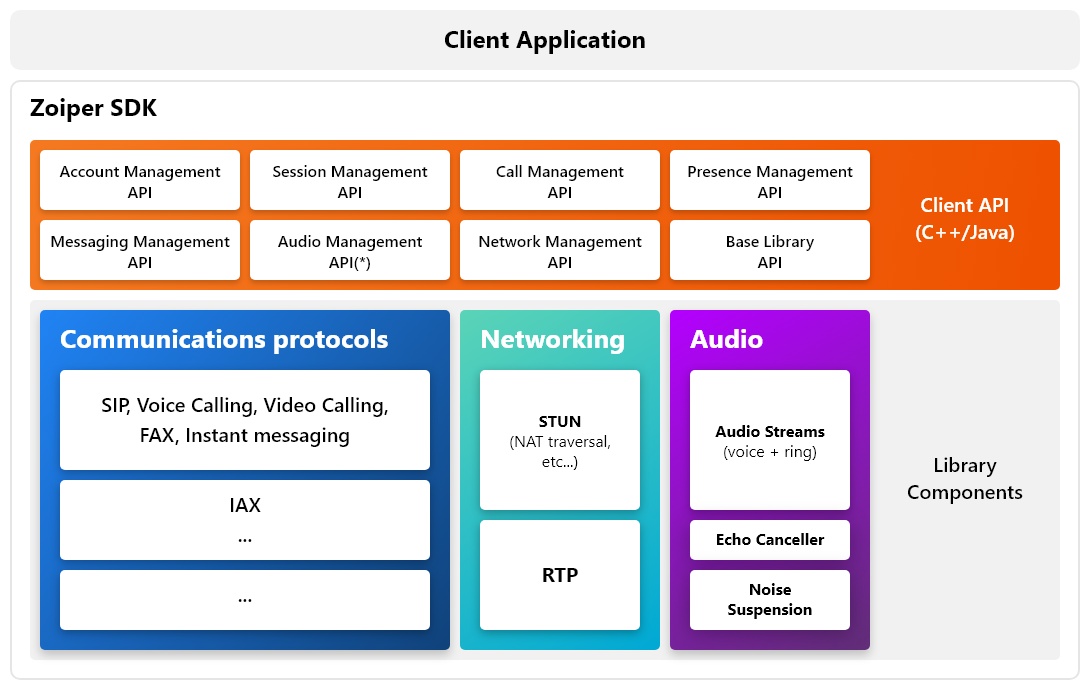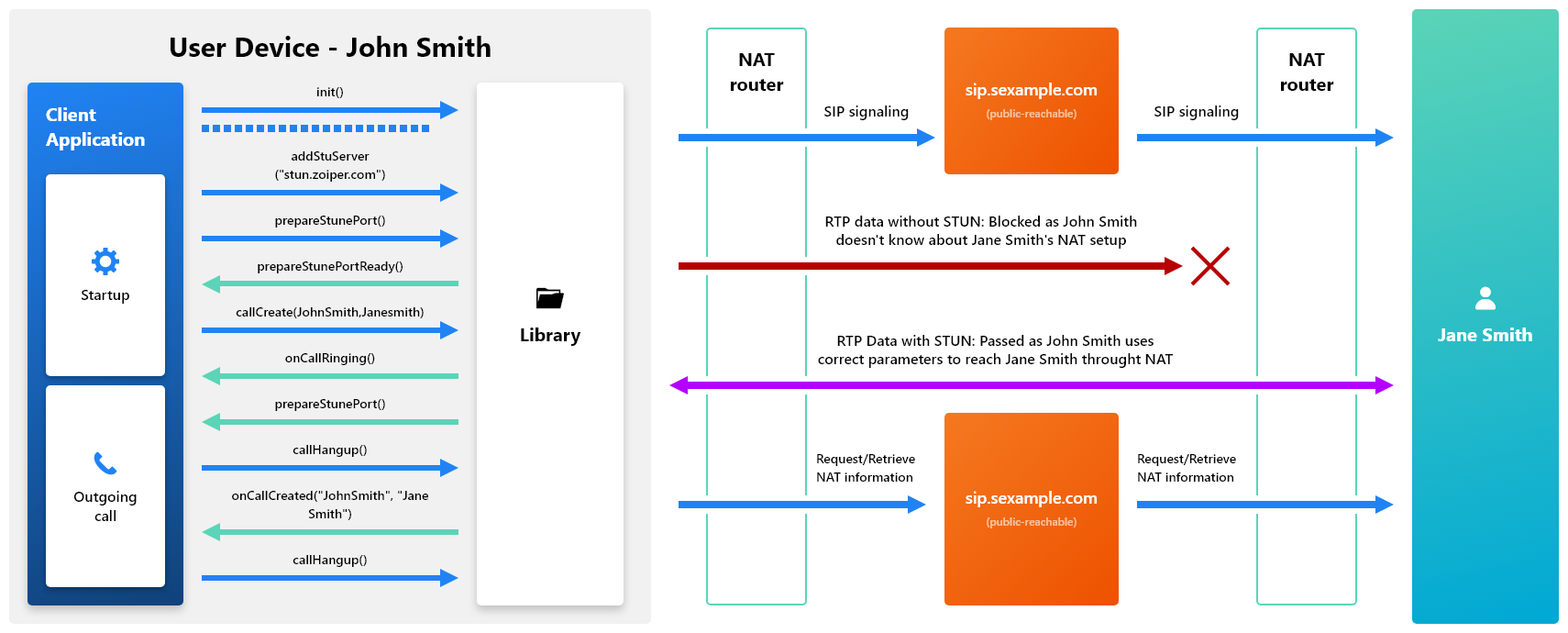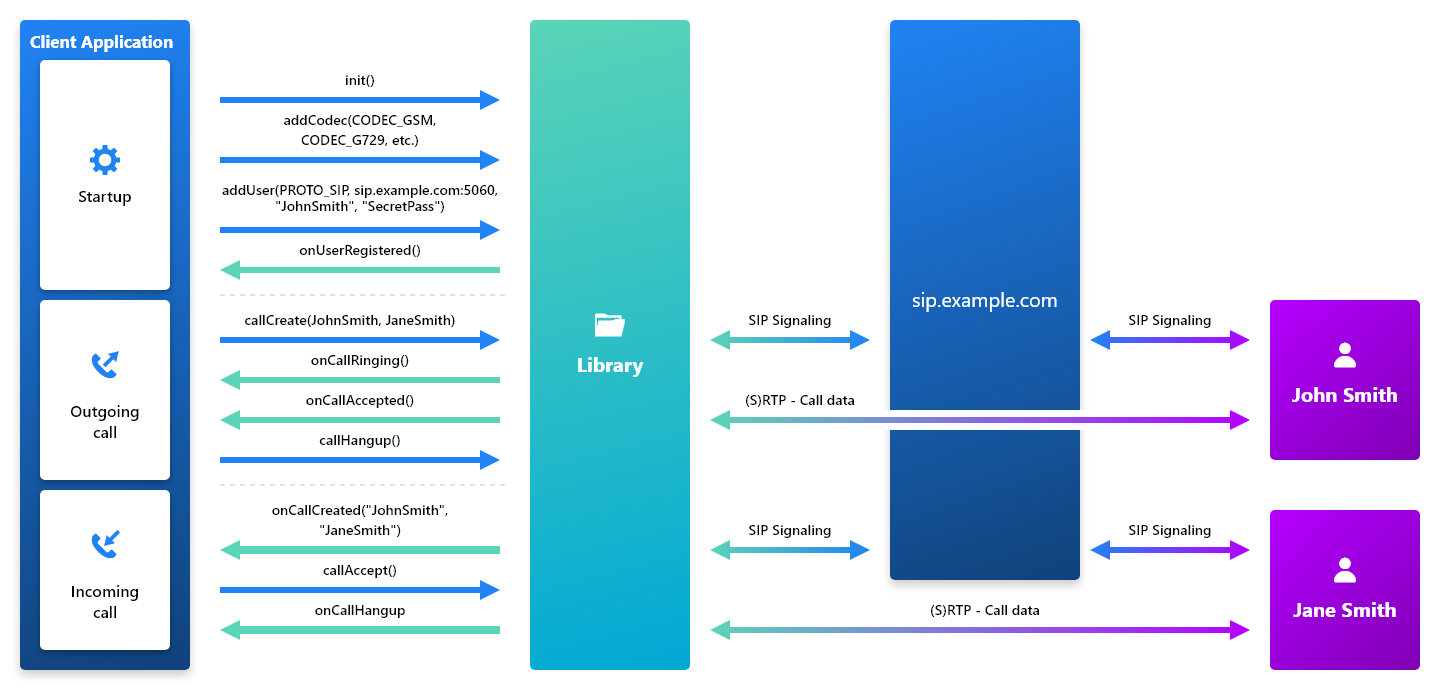Zoiper SDK 2.0 – new and improved!
This is our next-generation development kit, providing a complete SIP tools package, giving developers access to Zoiper’s core VoIP libraries.
It enables engineers to integrate or create new applications with voice and video calling, instant messaging, presence and more.
Our SDK 2.0 utilizes C++, while support for various development environments is provided with wrappers for: .NET, Java, C++, Swift, Kotlin, Objective-C, C#, and more.
Zoiper SIP SDK 2.0 is available in 64 bit for Android, iOS, Windows, Mac and Linux for both the ARM and Intel architectures.
Looking for a free trial, or an additional language support? Contact us!
We only provide examples for the most popular ones, but the SDK will work just as well with most other languages.
Add voice, instant messaging and video to your mobile and desktop applications.
VoIP SDK
Embed our VoIP stack inside your application.
This is the SDK we use to make our own softphones on all platforms. We offer the lowest latency and highest quality while ensuring the lowest battery usage on the market. Feel free to download any of our free softphones to make your own comparison and confirm our superiority. No need for hardcoded settings per device, we autodetect the best settings for your device.
Available for Windows, Mac, Linux, iOS, Android. (more upon request)
Flexible licensing options available, per user or unlimited.
Zoiper Biz and API
High level COM API to control our softphone from any Windows application.
Ideal for embedding in call center environments, CRM, ERP or contact management software.
With Zoiper Biz and Zoiper Biz API you can:
- Define default actions for incoming calls
- Execute scripts or programs on call events (hang up, answer, etc.)
- Use COM objects to control Zoiper from another (Windows) application
- Use the callto: protocol to launch Zoiper from HTML
- Change the skin and functionality to your liking* Complement (or replace) the existing user interface to simplify or extend the functionality to match your needs
- Configure/provision Zoiper directly from your application