If you do not want to receive additional calls when you are already in an active conversation (call waiting), with Zoiper 3 Biz you would need to use the "Auto reject calls" functionality.
You can find the "Auto reject calls" option in Zoiper -> Settings -> Preferences -> Automation -> Automation sub-tab -> enable the "Auto reject calls if status is set to:" and select "On the phone".
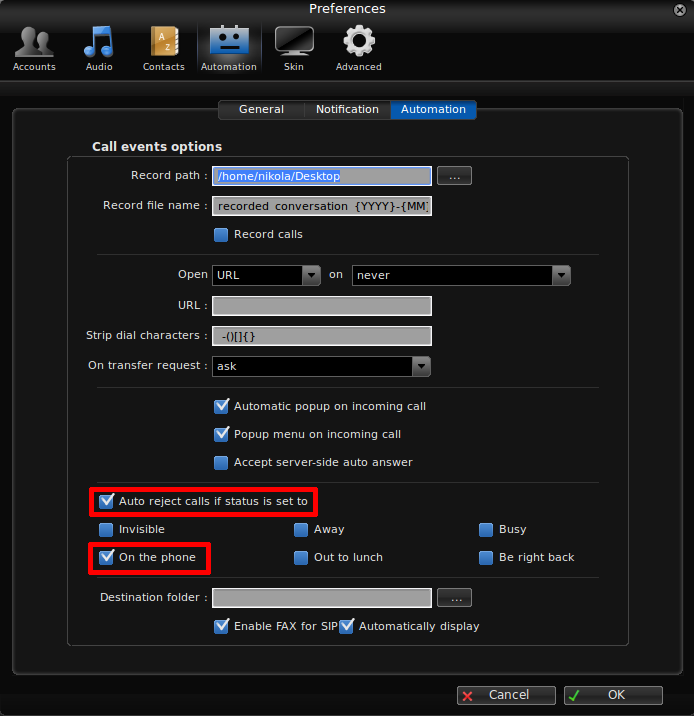
Now every time when you are in a call, Zoiper would auto-reject all other incoming calls.
This feature is available in Zoiper Biz only.
