Windows:
What does the "Search in Outlook" option do?
Search in Outlook shows your Outlook contacts in the Zoiper contact list.
Enabling Search in Outlook:
Run Zoiper, open Settings -> Preferences -> go to Contacts -> and enable Search in Outlook.
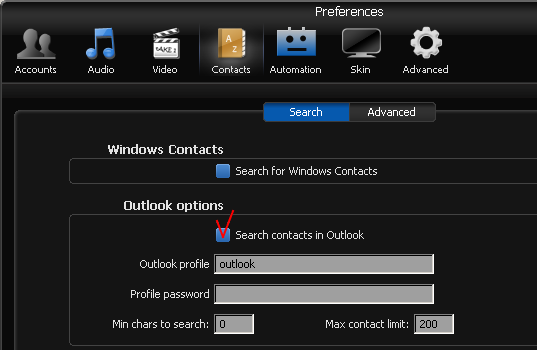
Default value for Outlook profile is outlook and the password should be empty. Max chars to search should be 0.
Click OK to confirm the changes.
Troubleshooting:
Make sure that the Outlook add-on is installed.
The installer will try to detect your Outlook binary and suggest what version of Zoiper to install, e.g. 32bit Zoiper for 32bit Outlook and 64bit Zoiper for 64bit Outlook.
Make sure that the profile information is correct. Are you using a different Outlook profile from the default one? Does it require a password?
Note, that Zoiper supports only locally stored contacts, which must have phone numbers. Contacts from external storages like Exchange server will not be shown.
Significant fields that are considered:
- mobile
- home
- work
- main
- home fax
- work fax
Mac:
Search in Outlook is not available for Zoiper on Mac OS
