Zoiper 3 Biz supports both Autoanswer and Server side auto answer.
Autoanswer is a BIZ feature, It is not available for the free version of Zoiper.
Enabling Auto answer in Zoiper 3:
Open the Settings menu and select Automation
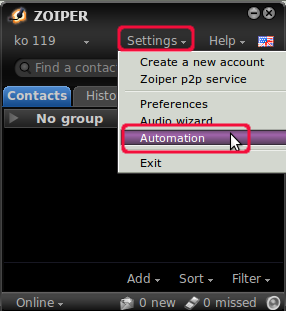
A new window will open. Configure it by your own preference.
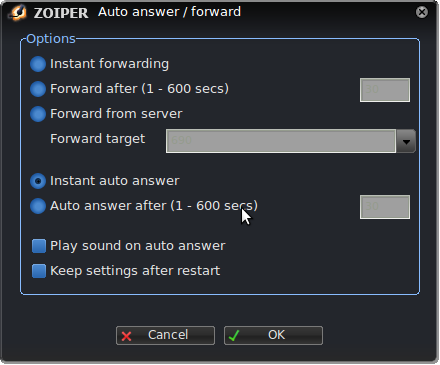
Instant auto answer will answer all calls immediately.
Auto answer after X seconds will wait before answering the calls.
Enabling Server side auto answer in Zoiper 3:
Open the Settings menu and select Preferences;
Click on the Automation icon and select Automation.
Enable "Accept server-side auto answer" and confirm the changes.
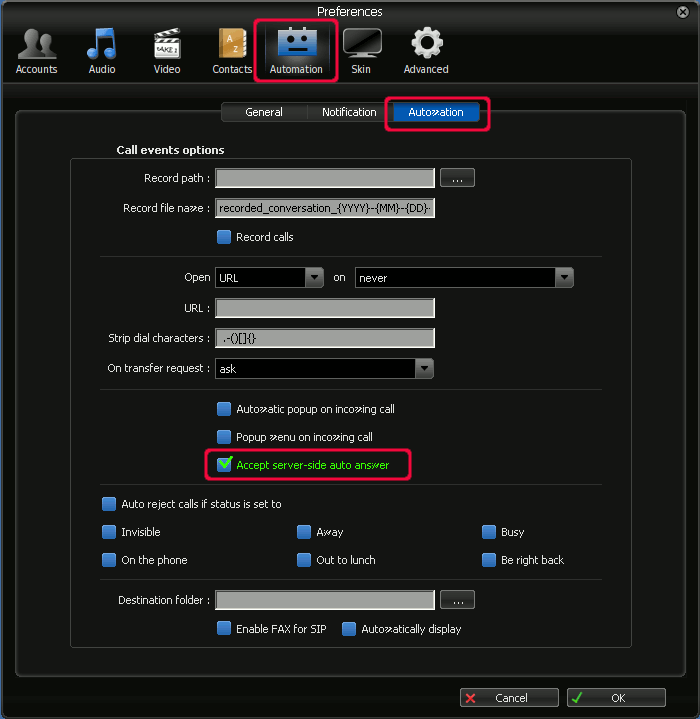
To send an accept request to Zoiper, you need to add the auto-answer header in the extensions.conf of your Asterisk.
Example:
exten => 100,1,Dial(SIP/kbell)
will become:
exten => 100,1,SIPAddHeader(Call-Info:<sip:>\;answer-after=0)
exten => 100,n,Dial(SIP/kbell)
The syntax might differ if you are not using Asterisk.
