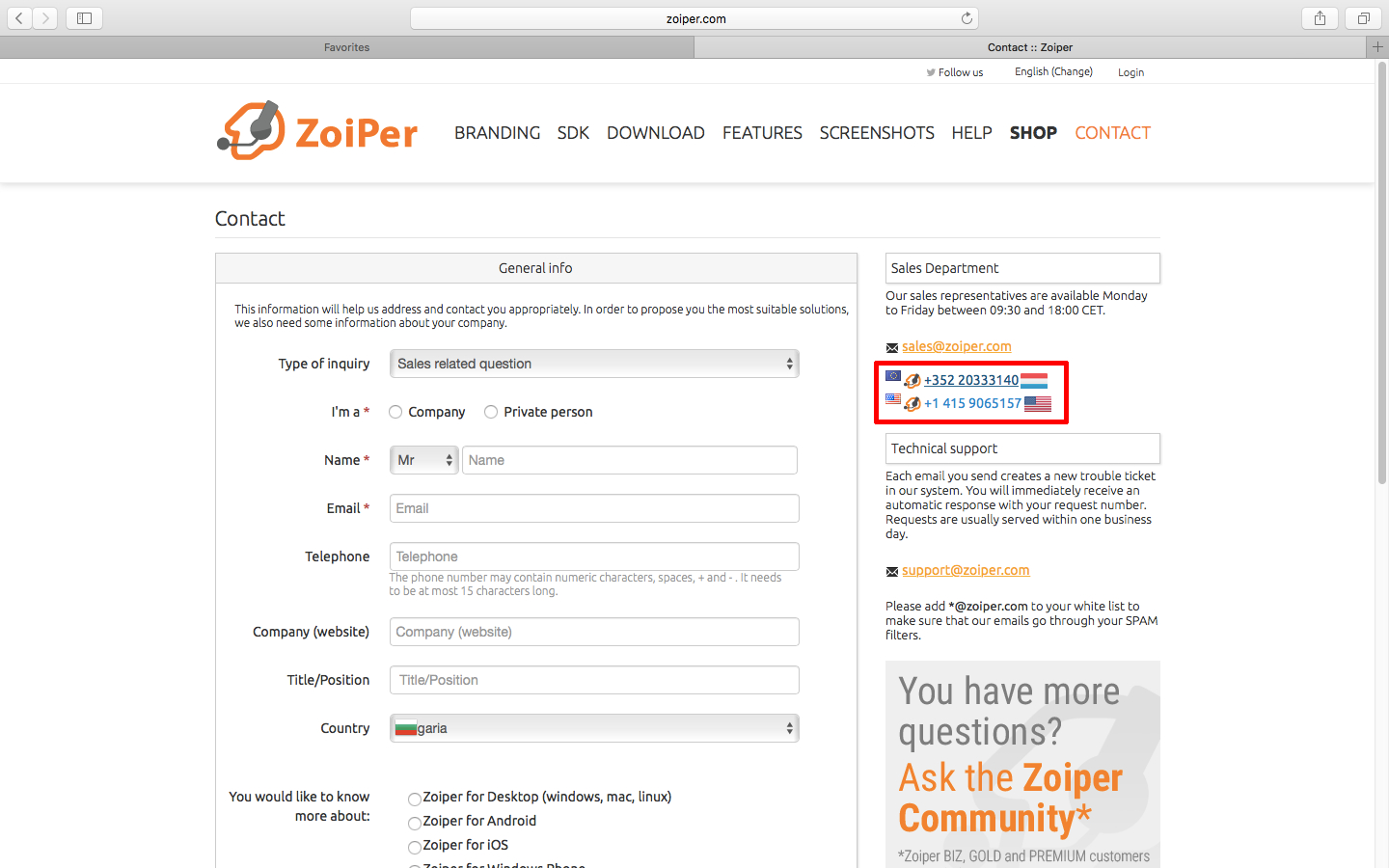1. Open the Safari Preferences window.
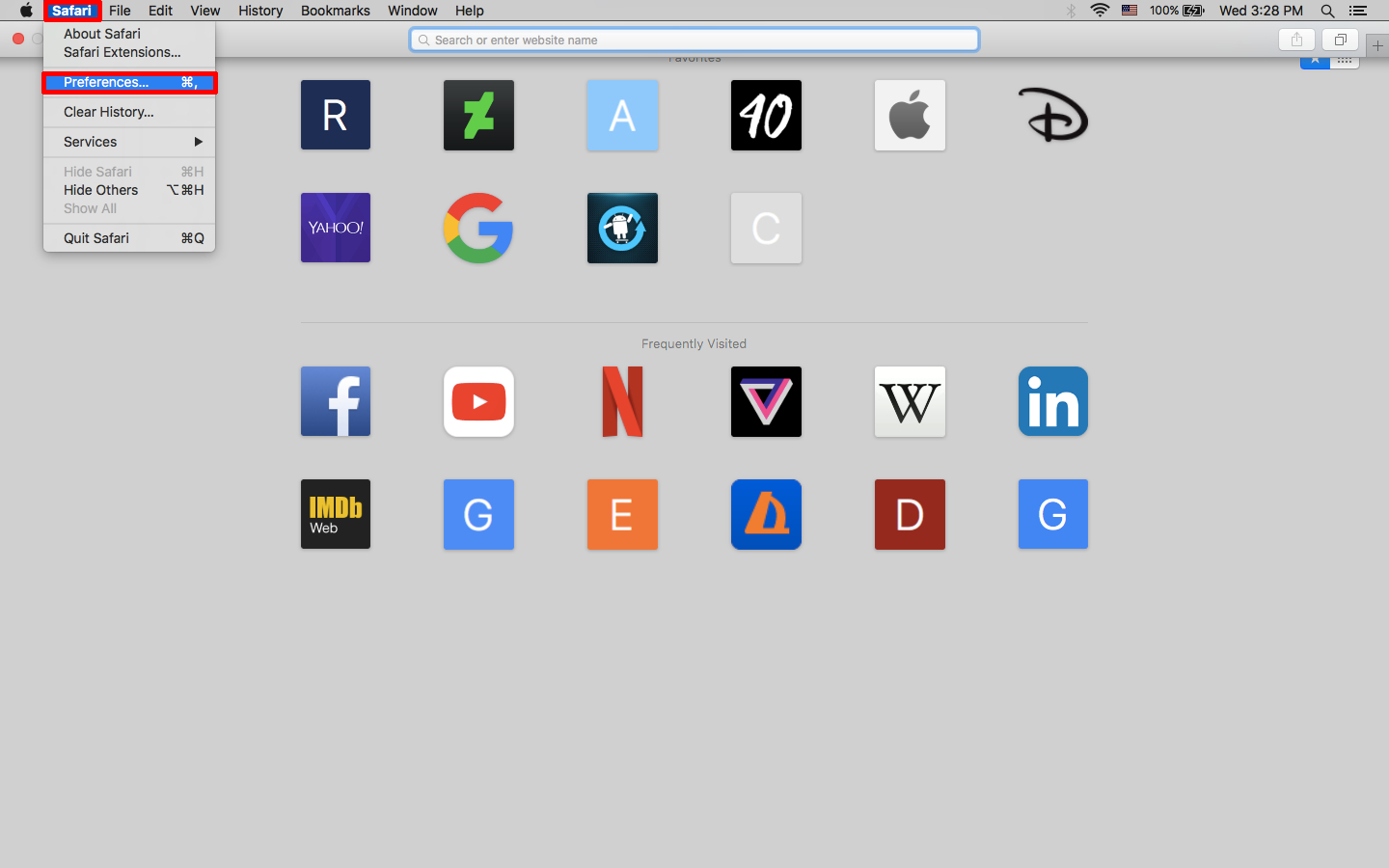
2. Click on the Extensions tab up top, then "Get extensions" button below.
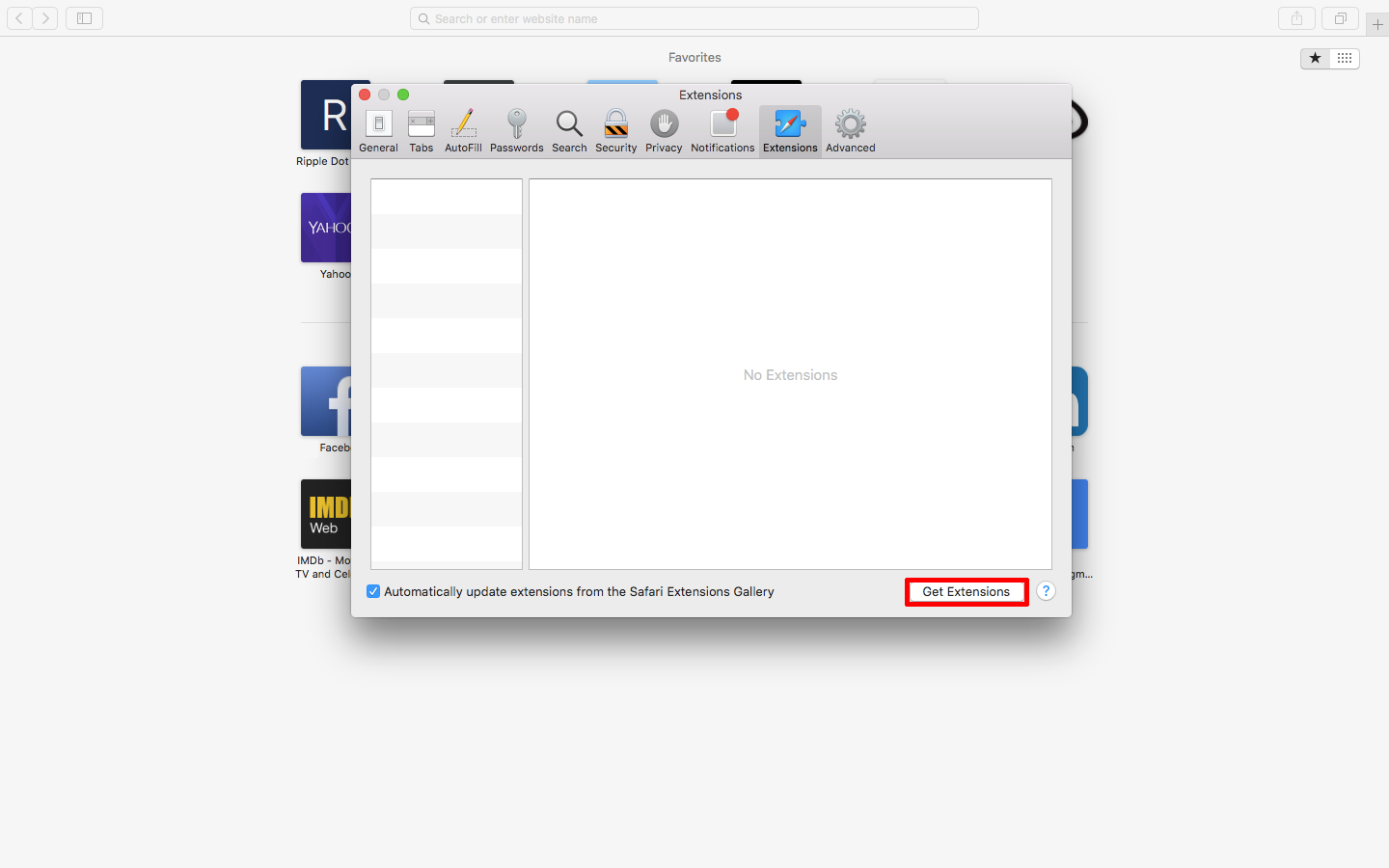
3. Type in Zoiper in the search field and hit the Enter key.
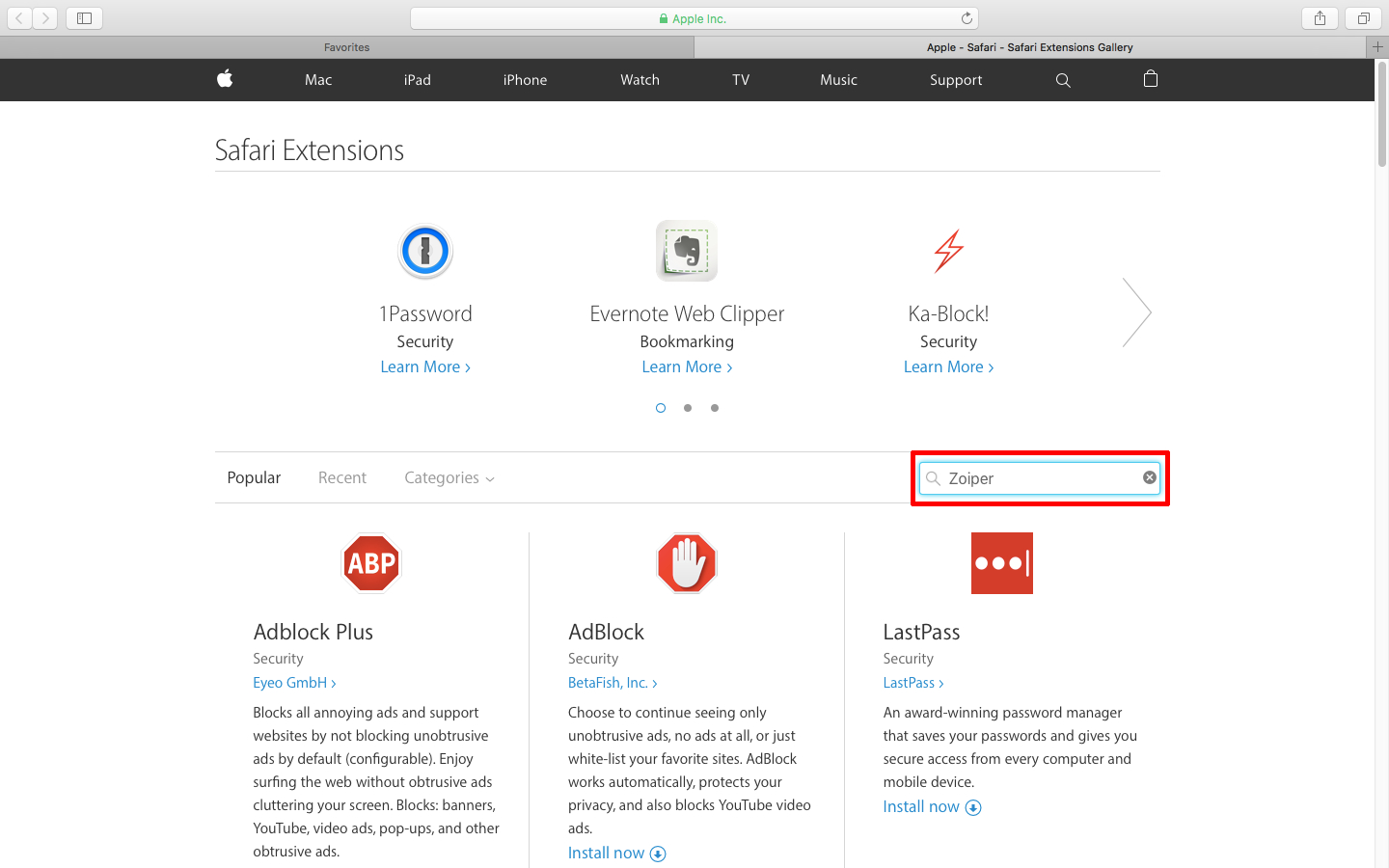
4. In the search results below, you will find the Zoiper Click2Dial extension. Click "Install now".
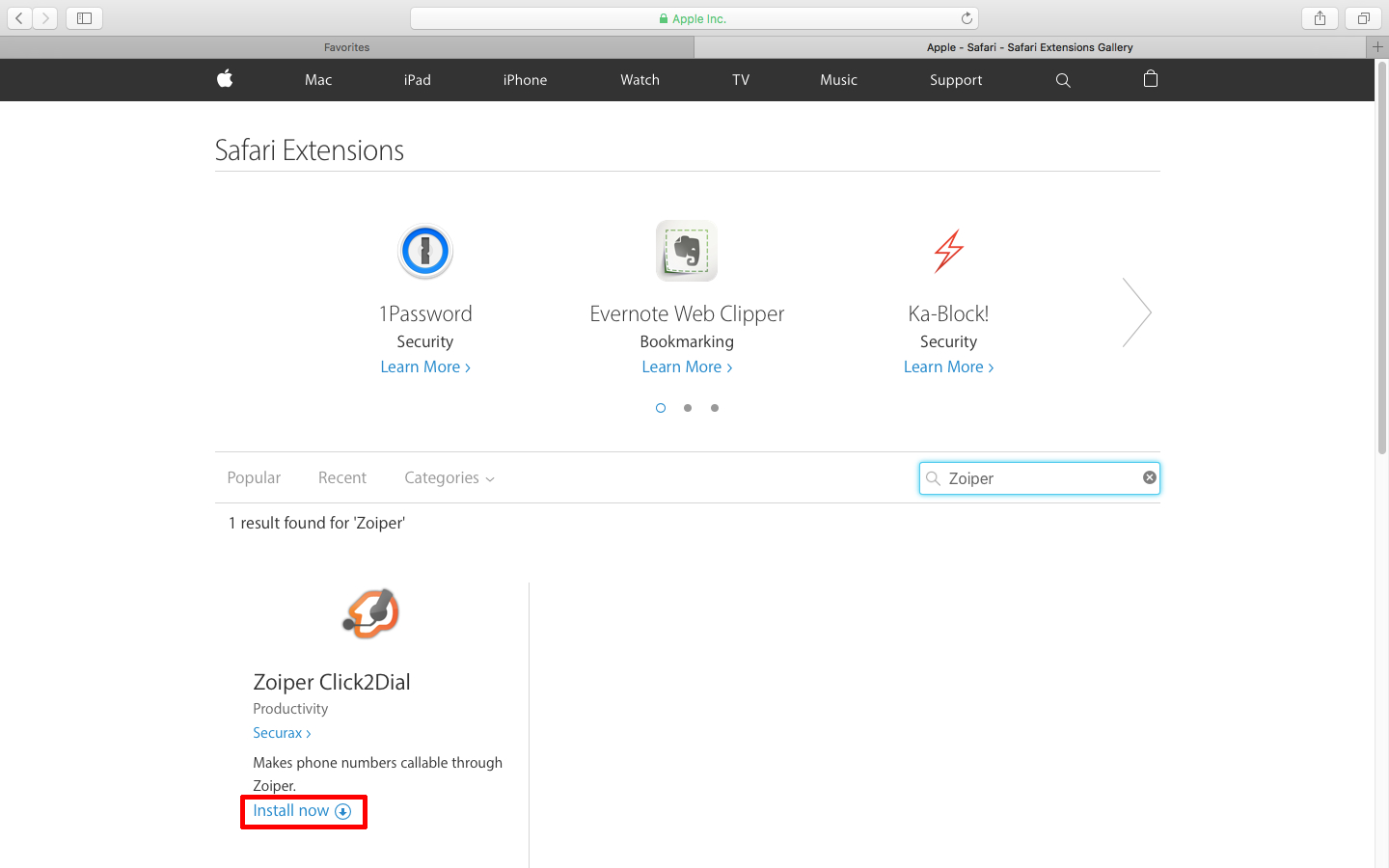
5. You should see that the extension has been successfully installed.
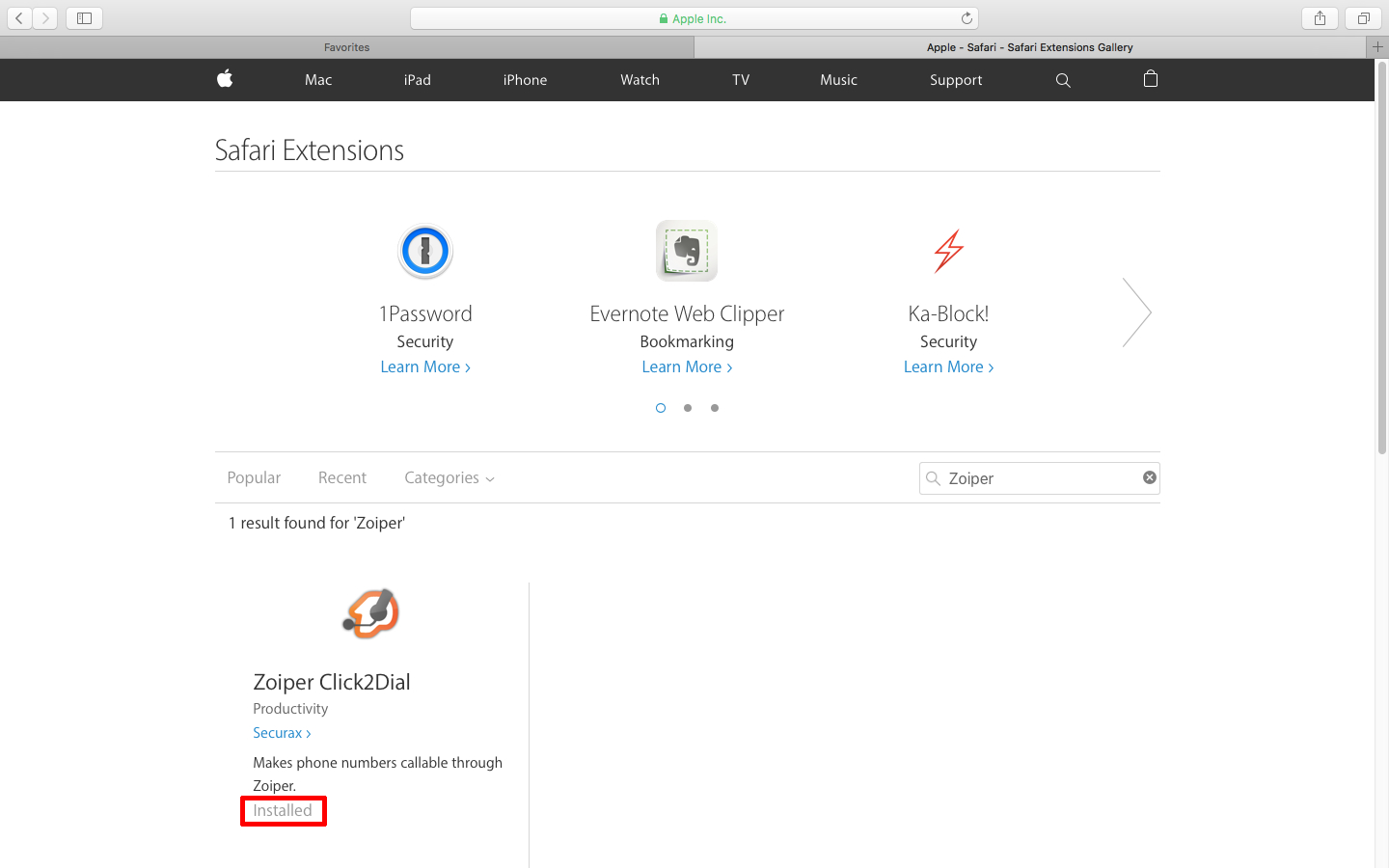
6. You can double-check if the extension is complete by going to the Extensions tab, under Preferences again. If the extension is not enabled, you can do so by clicking the 'Enable "Zoiper Click2Dial" box.
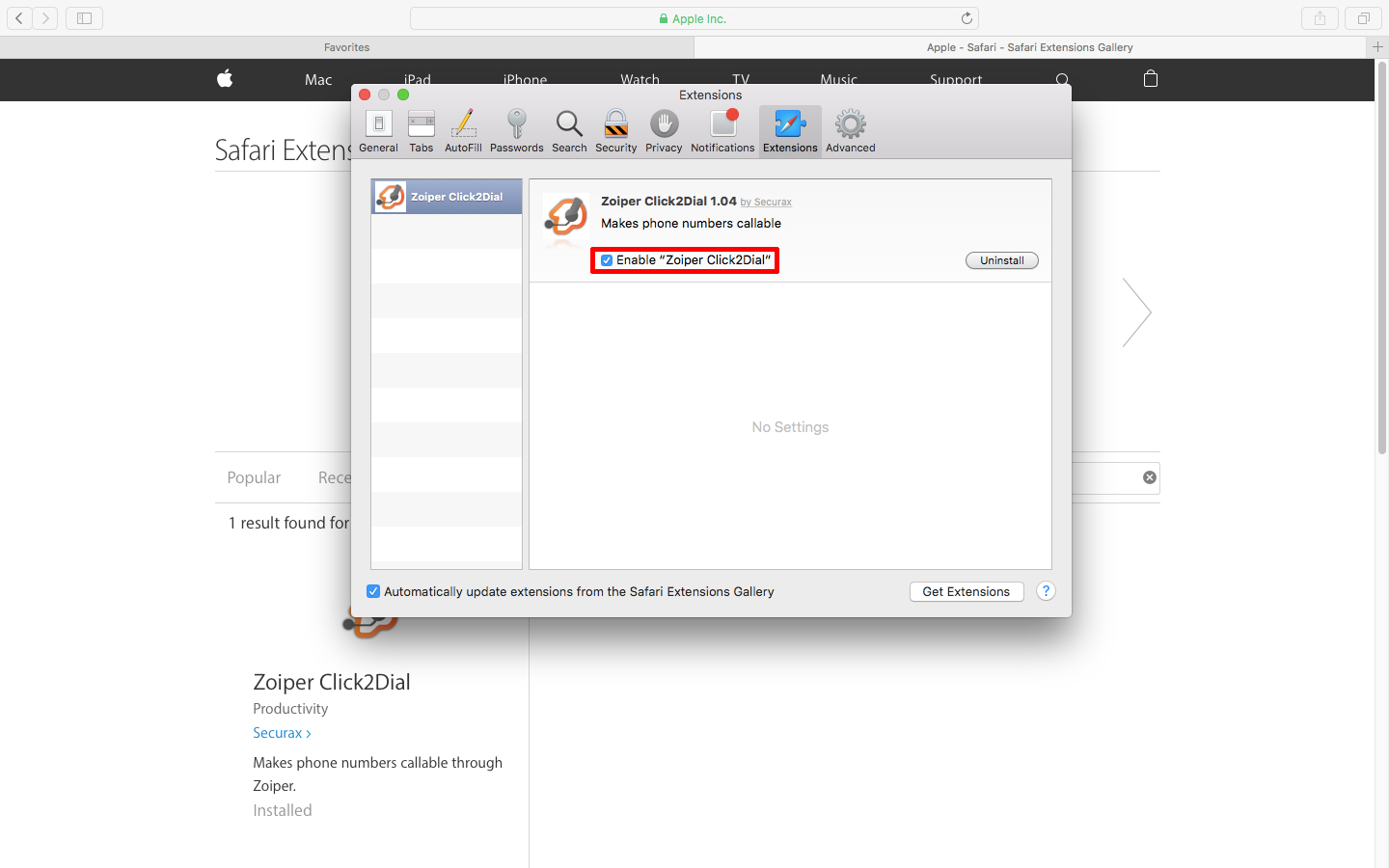
7. Afterwards you should see phone numbers recognized by the plugin. Clicking on the numbers will open Zoiper and attempt to make the call.