What does import Outlook Contacts do?
Outlook import allows you to import your Outlook contacts in Zoiper 3.
Outlook Import is a BIZ feature. It is not enabled in the free versions of Zoiper 3.
How to import Outlook contacts in Zoiper 3?
Outlook Import will import local Outlook contacts only.
Run your Zoiper 3 Biz, open Settings → Preferences, go to Contacts → Advanced and enable “Save local contact list”.
Click OK to confirm your choice and close the Options window.
Click on Add contacts (on the bottom of the main window);
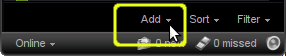
Then select Outlook as the source you would like to import from;
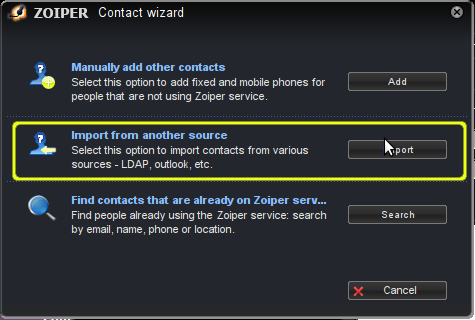
On the next screen select Import from Outlook.
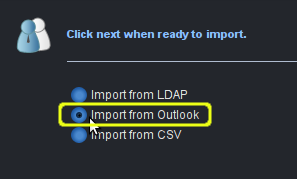
Then fill in your profile name and password (if any) and click Import.
Note that the Outlook profile is named Outlook by default.You will not need to change anything if you are using the default Outlook profile.
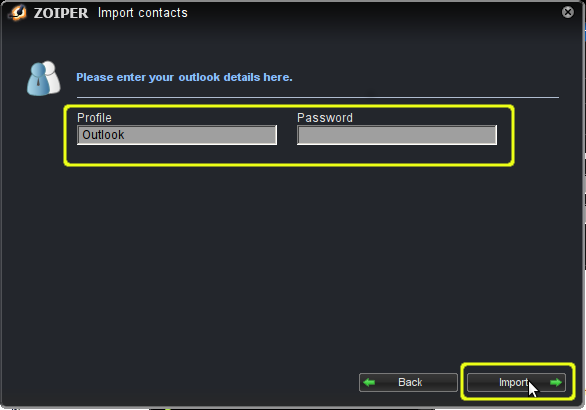
On the next screen select the individual contacts you would like to import, or “select all” to import them all.
Finish by confirming your choice.
