What is Outlook Integration?
Outlook integration allows you to directly dial your contacts in outlook via Zoiper.
Outlook Integration is a BIZ feature. It is not enabled in the free versions of Zoiper.
How to enable Outlook integration?
You need to enable the Outlook add-in during the Zoiper installation.
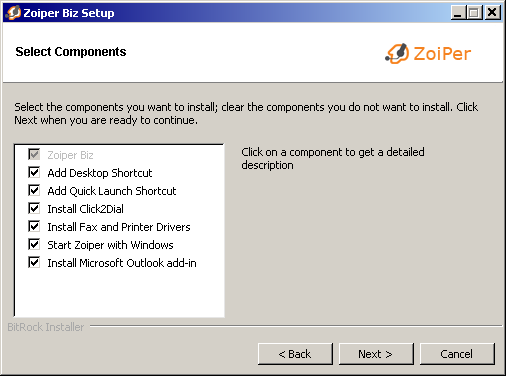
How to use Outlook integration?
Make sure you have restarted Outlook after Zoiper's installation has finished.
Start your Zoiper 3. Open the “Settings” menu and click “Preferences”.
This will open the "Preferences" window.
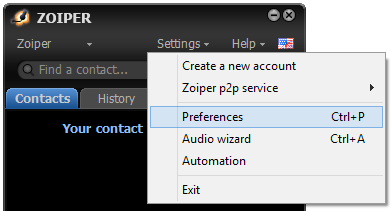
In the middle you will see the "Automation" section.

Activate the checkbox named "Integrate Zoiper Biz into Microsoft Outlook" .
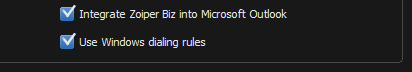
Open the Outlook addressbook and right-click on a conact.
A new option “ Zoiper ” should have appeared.
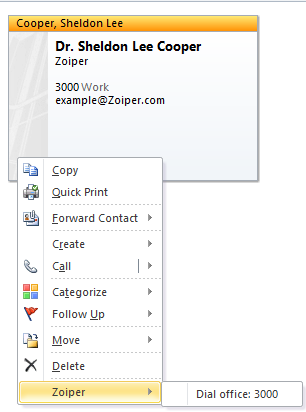
Outlook Integration works only with Microsoft Outlook which comes in the MS-Office.Outlook Express, which comes with Windows is not supported.
When you choose to call the contact using Zoiper, you can select which number of the associated with this contact to be dialed.
If Zoiper 3 Biz is not running, it will start automatically.
